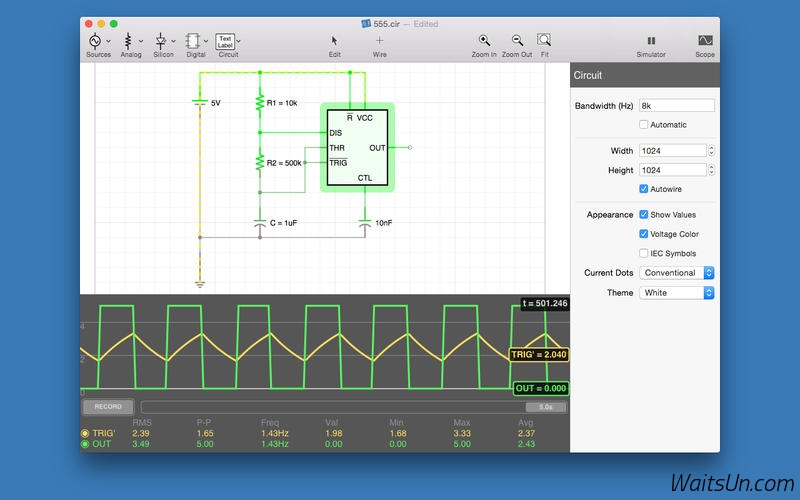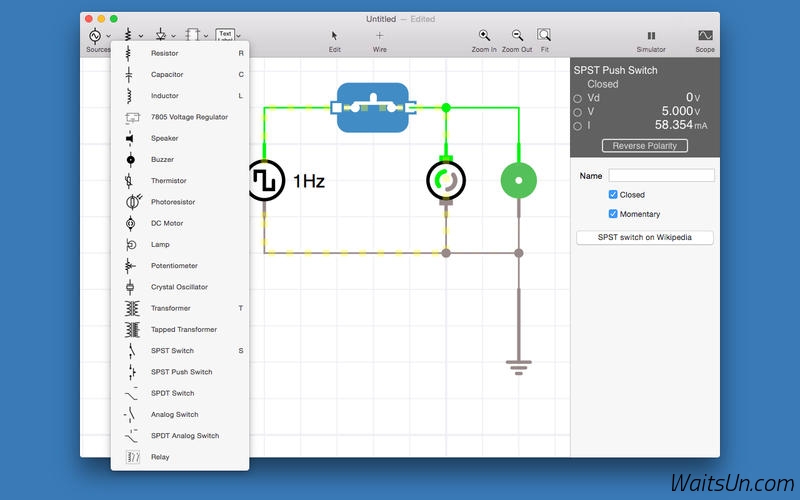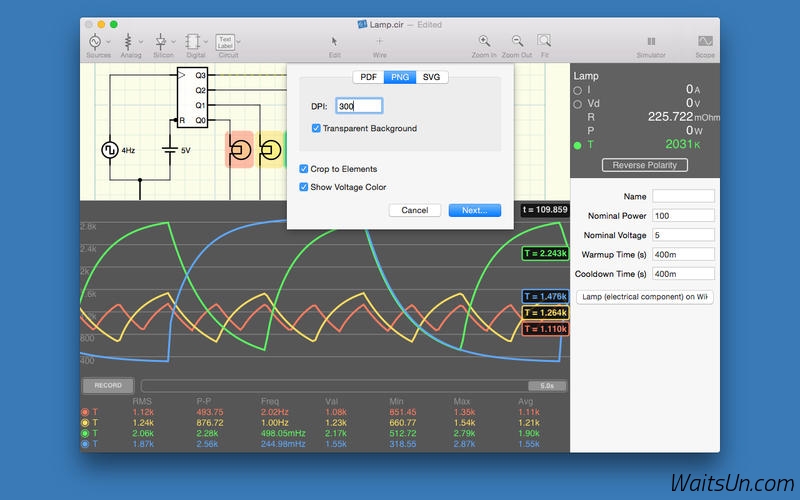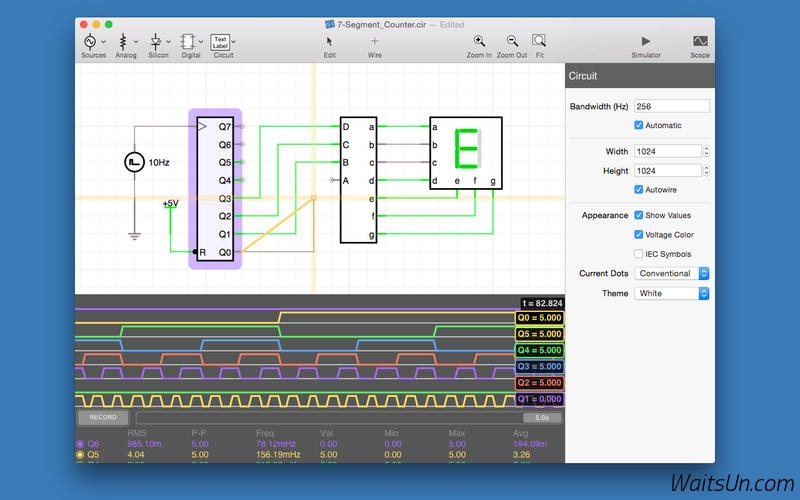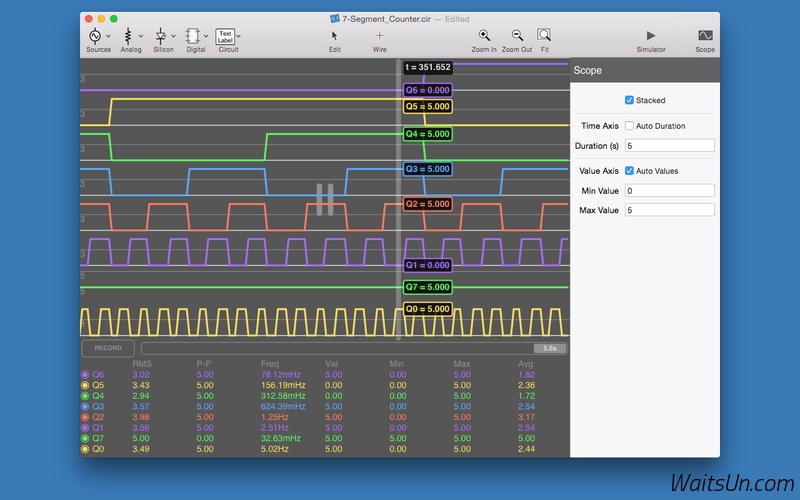应网友要求更新。iCircuit 是一款Mac上的集成电路设计和模拟软件,最新的1.7版本完美兼容OS X Yosemite系统,支持模拟和数字电路的绘制,包含电源、电阻、继电器、开关、二极管、晶体管等元件,支持导出为PNGs, PDFs, SVG等文件,是一款很实用的物理学习参考工具!
[iCircuit 在Mac App Store上售价人民币68元]
iCircuit for Mac 1.8.1 介绍
iCircuit是一款电路仿真设计程序。其先进的模拟引擎可以处理模拟和数字电路,并提供强大的实时分析的功能。无论你是学生,计算机业余爱好者还是工程师,这都将是你最好的模拟工具。你可以使用它将任何支持的仿真元器件连接在一起,并各自设置其属性。
iCircuit不像其他的模拟程序需要静止测量或者花费很长时间来设置参数。仅需简单的几步操作,就可以媲美花费很多时间连接好的实际电路!我们提供了超过30种元件来建立你的仿真电路,从简单的电阻、电容,到MOS管、FET管和数字门元件,一应俱全。
模拟程序可以使用模拟的万用表来探测电路的参数,并即时显示电压和电流。如果你想看到电路参数如何随着时间的推移而变化,你可以使用内置的示波器来观察。我们的示波器还支持同时跟踪多个信号并描绘在同一个坐标系中,非常易于观察比较。
iCircuit is the easiest way to design and experiment with circuits. Its advanced simulation engine can handle both analog and digital circuits and features realtime always-on analysis. It is the perfect companion to students, hobbyists, and engineers.
You use it as you would any CAD program: you add elements, connect them together, and set their properties. But iCircuit is unlike other CAD programs because it is always simulating. It's just like working with the real circuit. You do not stop to take a measurement or spend a lot of time configuring reports. Instead, you just play with the circuit as you normally would, with the power on!
There are over 30 elements you can use to build your circuits. The app has everything from simple resistors, to switches, to MOSFETS, to digital gates.
The app features a multimeter that you use to probe around the circuit to instantly read voltages and currents. If you want to see how a value changes over time, then you can add values to the built-in oscilloscope. The scope can simultaneously track many signals over time and features a variety of automatic modes that make it easy for you to grasp the behavior of your circuit.
You can even export your circuits and PNGs, PDFs, and SVG files so that they are easy to include in reports or web sites. Scope data can even be exported for offline analysis.
iCircuit for Mac 1.8.1 下载
[download id="1157"]