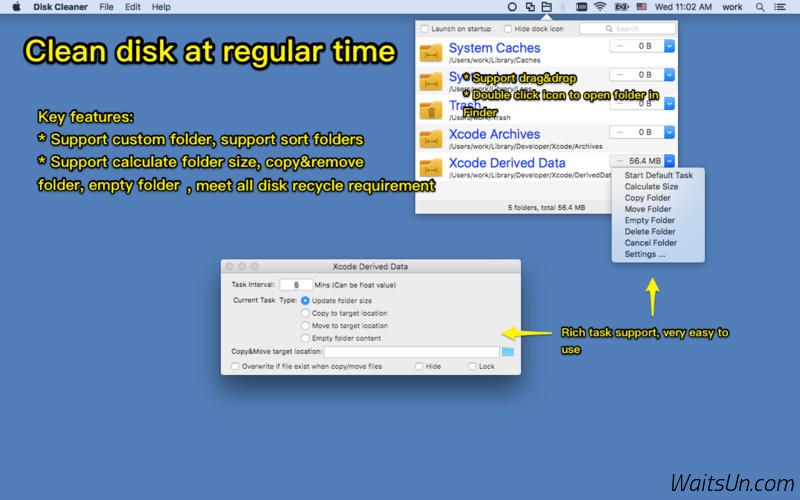Disk Cleaner为您的所有工作!我们已经优化了最有效的位置,快速扫描和删除所有的垃圾占用您宝贵的磁盘空间。不要浪费在不必要的文件,卸载程序剩余磁盘空间,Internet临时文件,旧的邮件附件,和其他你不知道。让磁盘清理您的硬盘空间!
[Disk Cleaner 在官网上售价24美元,约150元人民币]
Disk Cleaner for Mac 1.7 介绍
Description
Clean disk regularly, move© folders regularly, free disk space.
How to use it:
- Drag or add folders to app.
- Setting folder task from menu.
Key features:
- Empty folder content regularly, save disk space.
- Copy folder content to target location regularly.
- Move folder content to target location regularly.
- Calculate folder size regularly.
- Support to add any number of custom folders.
*****User FAQs******
1. How to add custom folders?
- Three methods you can follow:
- From “Add Folder …” menu item
- Drag folders from Finder to “Disk Cleaner”
- If you can not access folders from Finder, you can execute command “cd
FOLDER_PATH_YOU_WANT_TO_ACCESS” and “open .” from terminal, it will be openedin Finder, then you can drag it to App panel as option 2.
2. What’s the most popular folder to watch?
- ~/Library/Caches
- ~/Library/Logs
- ~/.Trash
Please add/drag these folder from Finder to “Folder Watcher”. “Folder Watcher” can empty these folder regularly to save disk space.
Disk Cleaner for Mac 1.7 下载
[download id="1156"]