VueScan 是一款跨平台的万能扫描驱动程序,支持Mac、Windows、Linux等系统,VueScan支持多达2000多种新旧的扫描仪,目前已经成为最知名和最好用的万能驱动了,并且扫描效果要比使用很多原厂驱动好,总之,如果你正在找一款Mac上的扫描仪驱动,首选VueScan。
VueScan Pro for Mac 9.8.31 破解版 介绍
Vuescan是一款第三方通用扫描仪驱动程序,支持大量的新旧扫描仪,所以称vuescan为万能扫描仪驱动也不为过。曾经使用过vuescan的人会发现,同一台扫描仪,用Vuescan扫描出来的效果要比用原厂驱动扫描出来的效果都要好很多,控制也非常精细,由此vuescan得到了越来越多的用户认可,同时由于Vuescan得不断升级,功能不断完善,应用界面也越来越美观实用,最后,很多扫描仪厂商干脆将Vuescan作为自己扫描仪的配套驱动程序。但从这点来看都能体现vuescan的功能强大。
VueScan is a scanning program that works with most high-quality flatbed and film scanners to produce scans that have excellent color fidelity and color balance. VueScan is easy to use, and has advanced features for restoring faded colors, batch scanning and other features used by professional photographers.
Why should you use VueScan?
- Easy to use - just run VueScan, press Preview, adjust the cropping, then press Scan.
- Accurate colors - uses ICC profiles and IT8 calibration.
- Powerful - dozens of advanced options.
- Faster workflow - can edit one image while the next image is being scanned (most scanner software won't let you work with one image while another is being scanned).
- Simple to install - installing VueScan changes nothing on your system, installs nothing in your operating system and all other scanner software will continue to function.
The list of supported scanners is available here.
The list of supported digital camera RAW files is available here.
VueScan Pro for Mac 9.8.31 破解版 新功能
Version 9.8.31:
- 增加了对15个兄弟激光MFP扫描仪的支持

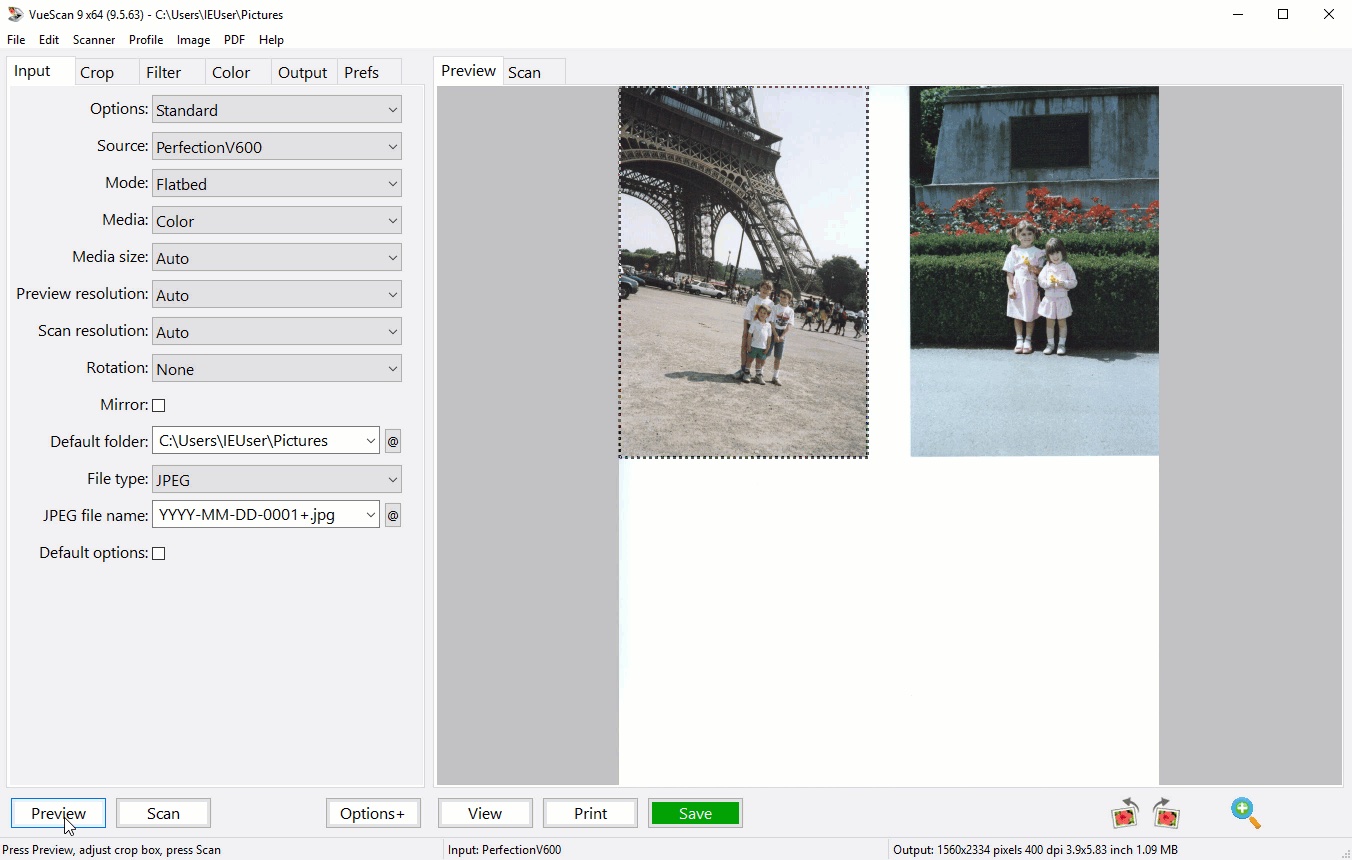
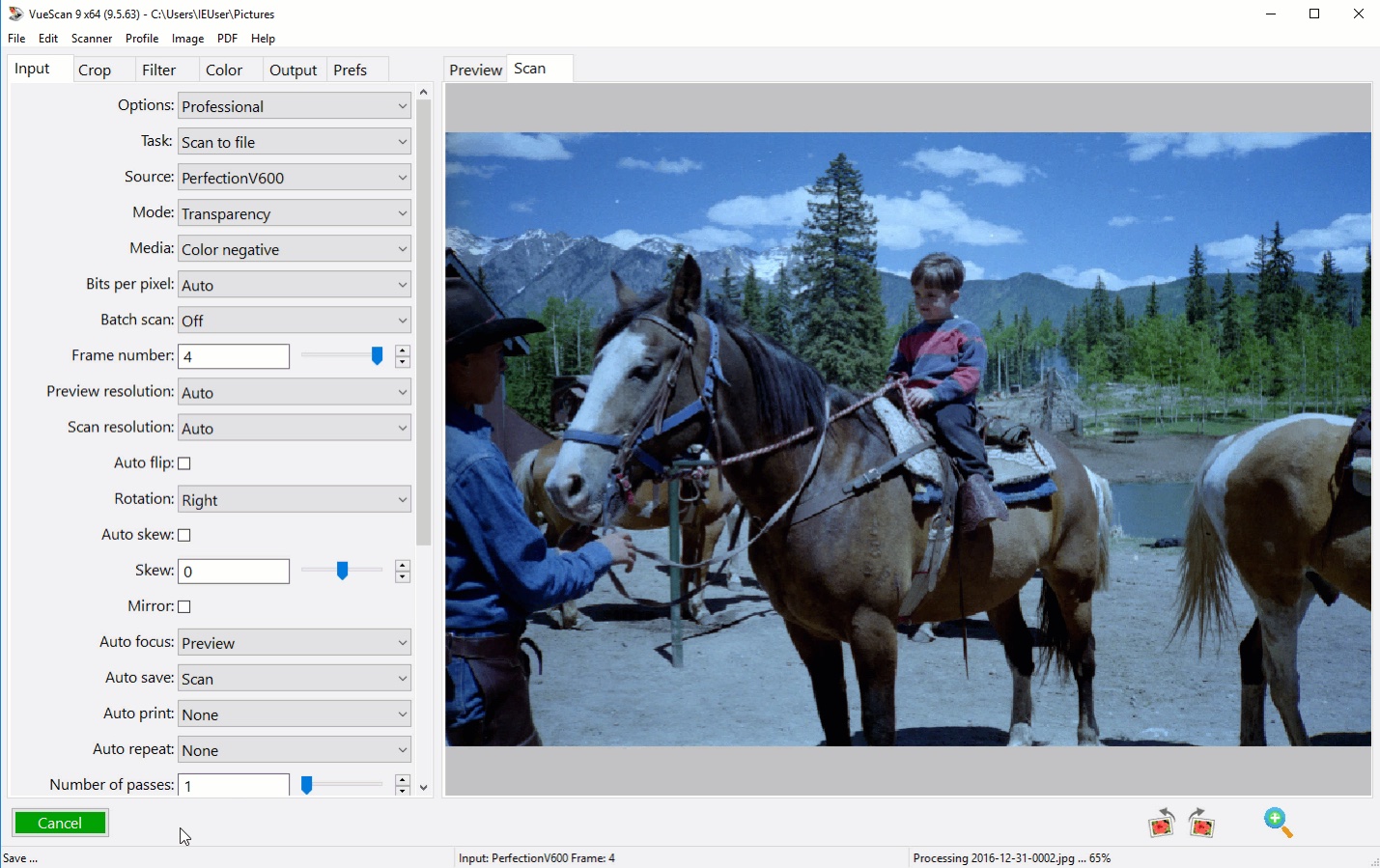
评论(8)
这个软件以前老版本还行,现在新版本 很难用
需要老版本吗?
要要要!
多少版本?
直接安装就能用的那种,嘿嘿。以前下过一次 没保存 后来升级后 就再也没用过。
他每个版本可能破解的方式不一样,有些可能要手动激活,有些自带激活,你说的大概的版本号,我发你
这个一直是输入邮箱,激活码,用户编号后可以激活,但一扫描就提示是否购买,直接变成未注册,再次激活,还是这种情况下:(
是呀,怎么回事,说是激活了,但是扫描完还是无法保存,注册信息都没有了...