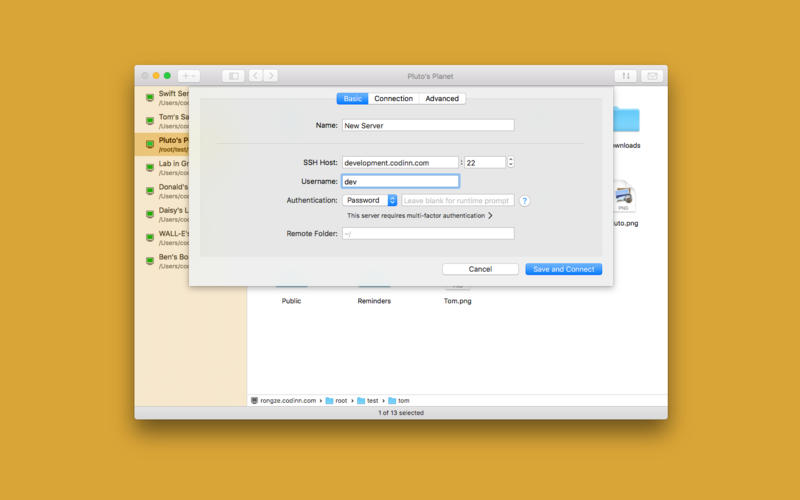SSH Copy是一个直观的SFTP(安全文件传输协议)客户端允许您像Finder中一样管理远程文件。
[SSH Copy 在 Mac App Store上售价12元]
SSH Copy for Mac 17.03.1 介绍
SSH Copy is an intuitive SFTP (Secure File Transfer Protocol) client lets you manage remote files as in Finder.
Notable Features:
- Uploading / downloading your remote files or folders by drag and drop
- Holds multiple SFTP sessions for different servers
- Switch between SFTP sessions using swipe gestures with Trackpad or Magic Mouse
- Automatically reconnect after disconnected by errors or waking up from sleep
- Remember and autofill ssh login passwords in OS X keychain automatically
- Able to manage private keys, and can remember / forget passphrases of private keys in keychain
- Servers can be imported from / exported as JSON file
SSH Functions:
- Able to compress SSH connection
- Support public-key, password, keyboard-interactive authentication methods
- Support Google Authenticator and Authy for two-step verification
- Support multi-factor authentication
- Can deal with DSA, RSA, ECDSA, ed25519 private key types
- RFC4716, PKCS#8 and PEM key formats are supported, compatible with OpenSSH
SSH Copy support mail: yang@codinn.com
v17.03.1版本新功能
Version 17.03.1:
- Fixed a minor issue with the display of incorrect speeds in the download list when downloading folders or empty files
- The data transmission speed is now 2 times faster, for both uploading and downloading
SSH Copy for Mac 17.03.1 下载
[download id="2544"]
[download id="2545"]
本站所有资源版权均属于原作者所有,这里所提供资源均只能用于参考学习用,请勿直接商用。若由于商用引起版权纠纷,一切责任均由使用者承担。