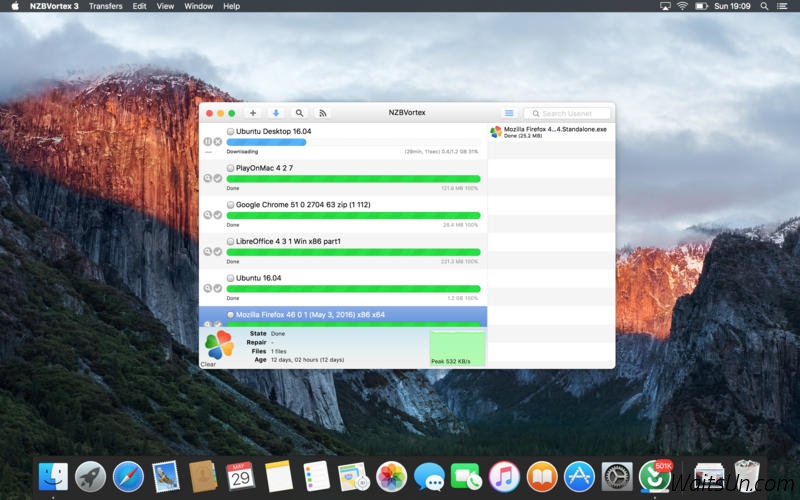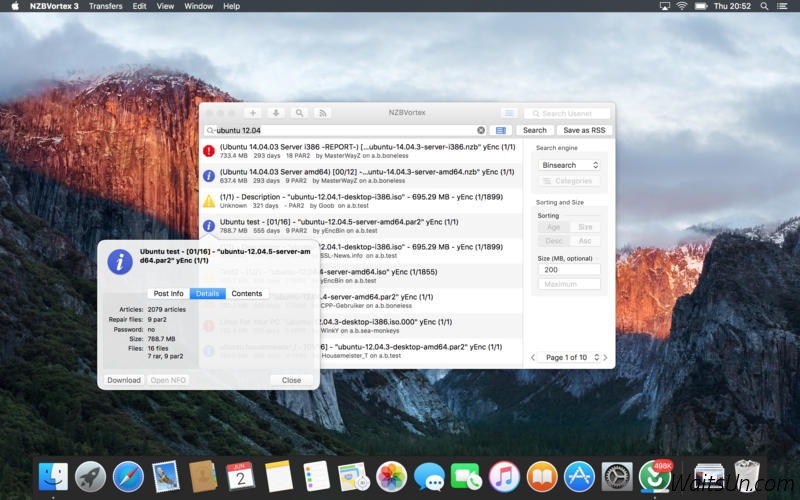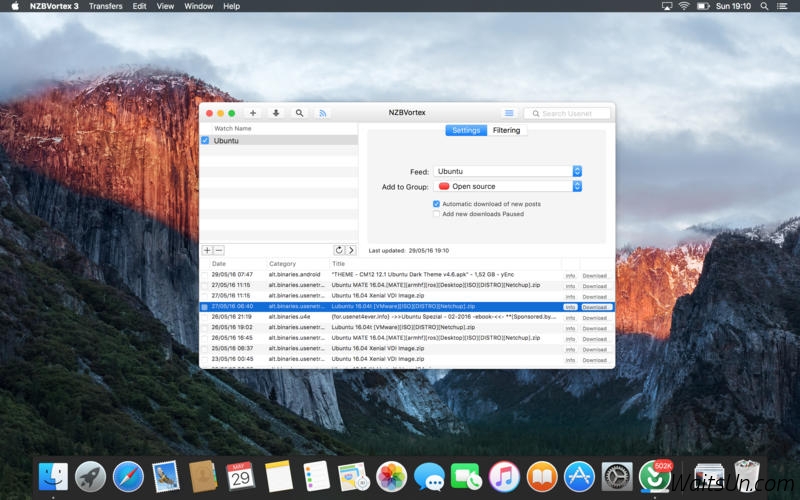NZBVortex是一个小巧却高效的轻量级Mac OS X NZB下载客户端,对性能和易用性进行优化,比一个Usenet客户端下载更有效。
[NZBVortex 在Mac App Store上售价人民币68元]
NZBVortex for Mac 3.3.5 介绍
The small and most efficient NZB client for OSX, optimized for performance and ease of use. A usenet client which really takes the pain out of usenet download the most efficient way.
Some of our key features:
- Very low CPU, Memory and Disk IO usage
- NZBVortex Cloud makes clients work together for optimal results
- Unsurpassed junk and password detection
- Excellent automatic NZB naming and filerenaming
- Most efficient client Speed, CPU, Power and download size wise
- Robust, easy to use and powerful
- Fully native Mac application using latest technologies
- WebUI for remote control via internet or iPad
- The smartest Junk detection - never download junk again
- The best and smartest post processing
- Full multi server, multi connection and SSL support
- Integrated usenet search, multiple engines
- Minimizing download size (selective par2, sample skip etc)
- Par2 check and repair, including fast SmartCheck fast par2
- Uncompress, Cleanup, Join
- Password checks the downloads
- RSS for auto and easy show downloads
- …much much more
NZBVortex is very feature complete and extremely tuned for optimal download speeds and minimal system usage. A real set-and-forget download application: add a NZB and NZBVortex will take care of the rest.
v3.3.5版本新功能
- Prevent too many par2 checks during obfuscated downloads
- Prospectively add par2 files during download preventing a lengthy par2 check
- Bugfixes and improvements
NZBVortex for Mac 3.3.5 下载
[download id="851"]
本站所有资源版权均属于原作者所有,这里所提供资源均只能用于参考学习用,请勿直接商用。若由于商用引起版权纠纷,一切责任均由使用者承担。