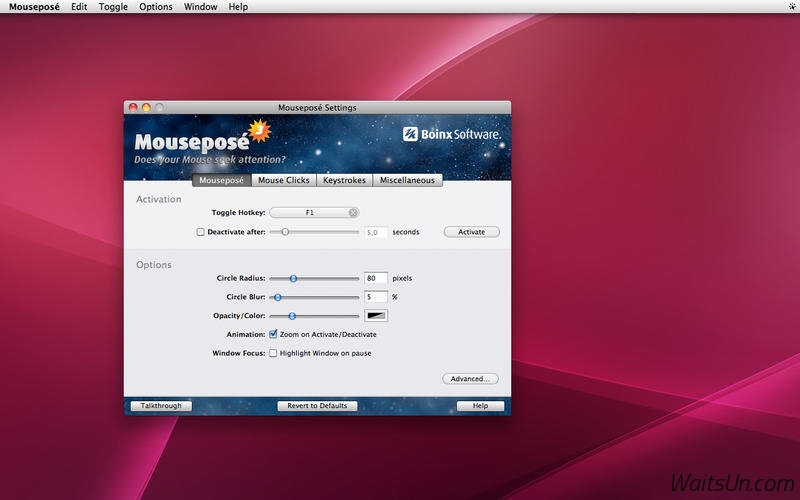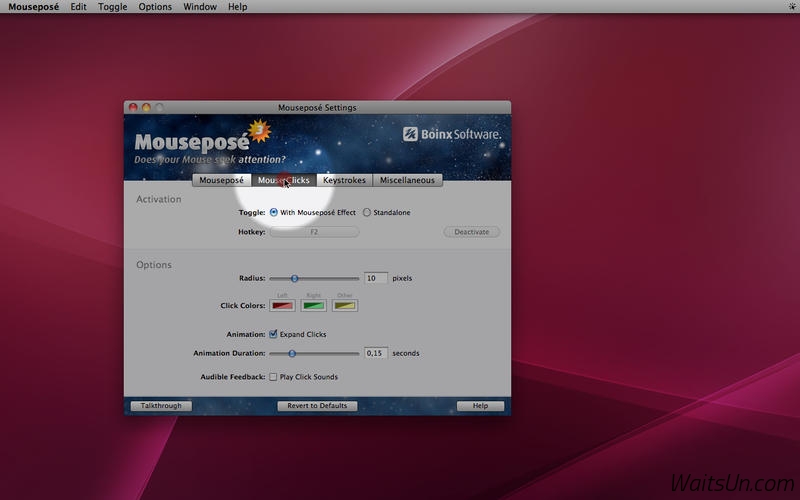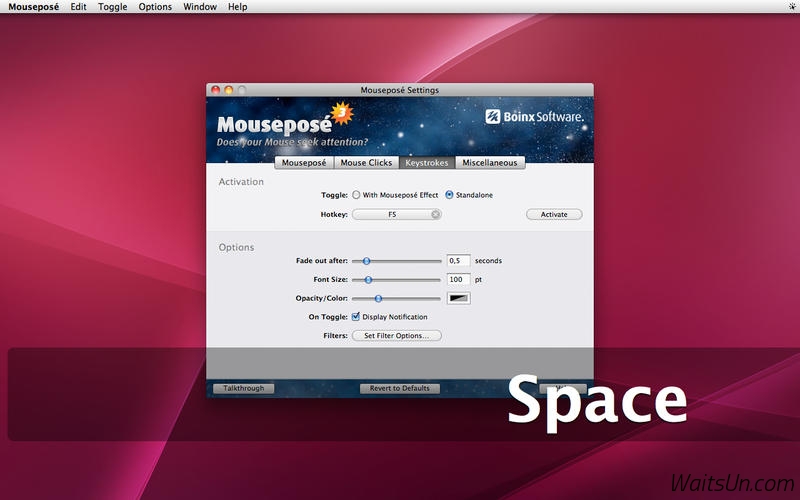应网友要求更新。 Mouseposé 是一款Mac上实用的鼠标高亮显示增强工具,简单易用,是一款功能完善的演示辅助应用,在默认模式下使用 Mouseposé 时,软件会自动开启聚焦功能,使得鼠标半径范围外的区域呈现暗色,所以围绕鼠标中心的区域则相对高亮,非常实用!
[Mouseposé 在 Mac App Store上售价人民币68元]
Mouseposé for Mac 3.2.7 介绍
Mouseposé is the indispensible mouse pointer highlighting tool (aka "virtual laserpointer") for everyone doing demos at tradeshows, presentations and trainings, or those individuals with huge and high resolution displays.
When activated, it dims the screen and shines a spotlight on the area around the mouse pointer, easily guiding the audiences attention to an area of interest or helping you to quickly locate the mouse pointer.
"A great program that puts other similar ones to shame. It’s not only the functionality but the elegance and good looks that make it a winner. After all, a presentation is supposed to look good, and Mouseposé if anything, will make it look even better." – Victor Mihailescu, Apple News Editor, Softpedia
"More than just eye candy" – MacZealots.com
"Brilliant." Macworld UK
"When I do presentations nowadays, Mouseposé is on first." – Applelinks.com
Visualizing Presenter Action
The audience will be able to follow you much better throughout your presentation if people can clearly see what you are doing. In contrast to a simple laserpointer, not only does Mouseposé highlight the mouse pointer so that the audience can follow it around your screen, it also visualizes mouse clicks by drawing a red circle (or two or three depending on the number of mouse clicks) around the mouse, enables you too choose a sound to be played when the mouse is clicked and lets you pick different colors for right and left mouse clicks. When the Mouse stays over a window for more than a configurable time, the focus automatically expands to highlight the window and your presentation moves smoothly from detail to context. Mousposé also includes keystroke visualization to show the audience what keys you press during your presentation.
Find The Mouse Pointer
With multiple huge high resolution displays connected to your computer, "find the tiny mouse pointer" has become a popular game. Mouseposé is your cheat, with the elegant start/stop animation being designed to draw your eyes toward the mouse pointer, wherever it might be hiding.
v3.2.7版本新功能
- Some small bug fixes for OS X 10.10 Yosemite and OS X 10.9 Mavericks.
Mouseposé for Mac 3.2.7 下载
[download id="674"]