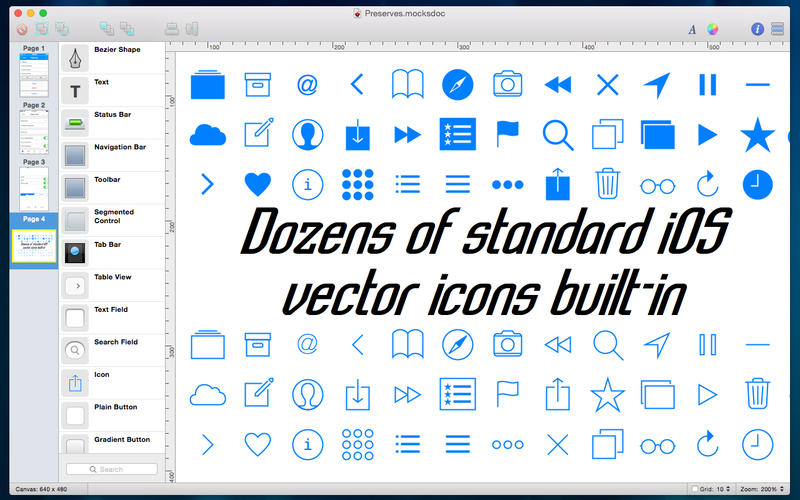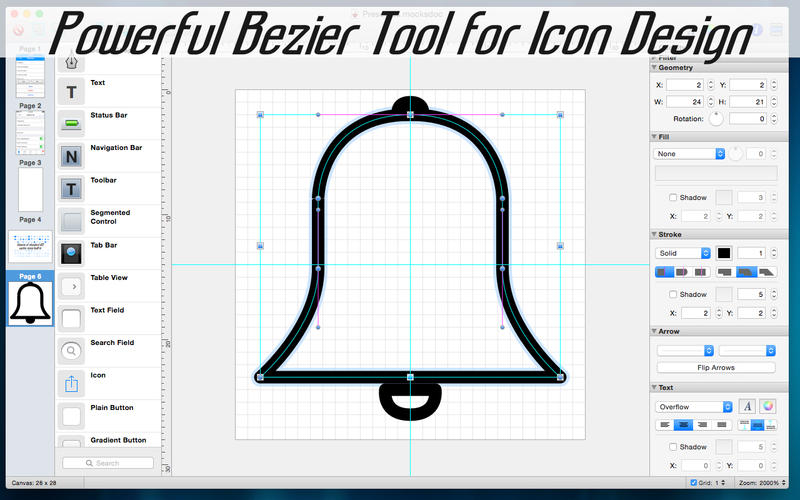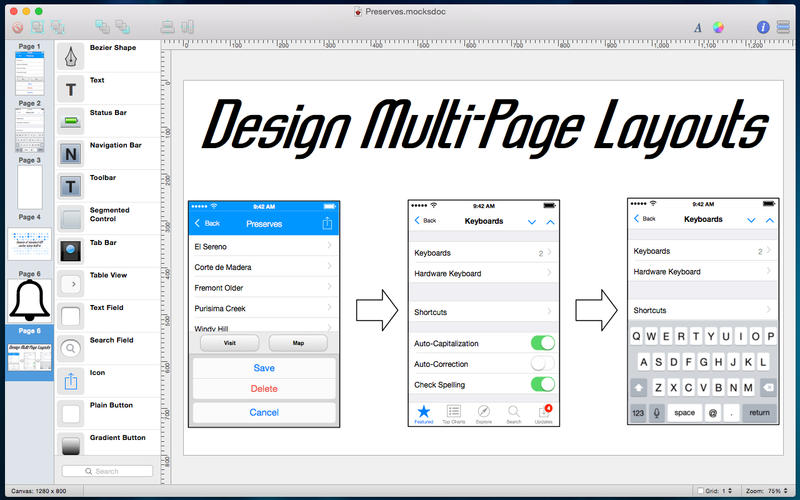Mocks 是一款Mac上优秀的移动UI原型设计工具,可用于设计iOS移动应用原型,包括iPhone、iPad应用,内置大量控件,简单易用,可以尝试一下!
[Mocks 在Mac App Store上售价人民币68元]
Mocks for Mac 2.6.5 介绍
Rapidly create beautiful, high-fidelity mockups of iOS, iPad and iPhone applications with Mocks. Mocks is a modern, native app for OS X that gives you special tools to design mockups of iOS applications and screens.
Mocks comes with a built-in collection of graphics depicting iOS UI controls and widgets (like buttons, toolbars, and text fields). Drag these controls from the Library palette on the left to the central Canvas area where you compose your mockups. Alignment guides (both automatic, and user-created) help you keep your designs in line.
Every Mocks composition is a multi-page document supporting Apple's iCloud Document Storage, Autosave, Version Browsing, and Full-Screen features in Lion and Mountain Lion. Page thumbnails appear in a vertical palette on the far left of every window, giving you an overview of the contents of all pages simultaneously.
Mocks also includes many of the essential features you expect from a Diagramming or Flowchart application. Including a large collection of shapes, arrows, images, and magnetic lines which automatically resize and move along with the shapes to which they are connected.
Mocks is great for Programmers and Designers looking for a simple tool for quickly designing iOS UI mockups, laying out wireframes, or visualizing model relationships.
Mocks lets you get to work quickly by giving you just the important tools you need in a slick, single-window, thoroughly Mac-native UI.
Easily import graphics and icons by dragging from the Finder, and dropping on the Mocks Canvas.
v2.6.5版本新功能
Version 2.6.5:
Fixed:
- Arrow heads in the "Arrow" Palette in the Inspector are always rendered in black.
- Improved Canvas-rendering performance.
Mocks for Mac 2.6.5 下载
[download id="2076"]
[download id="2077"]