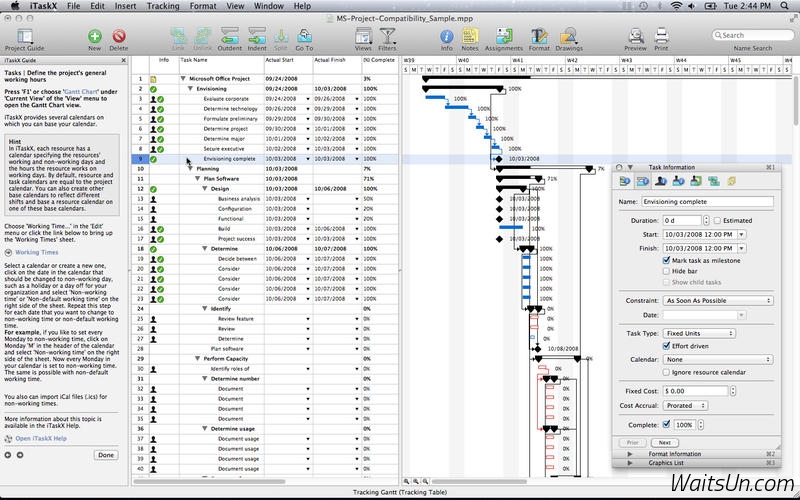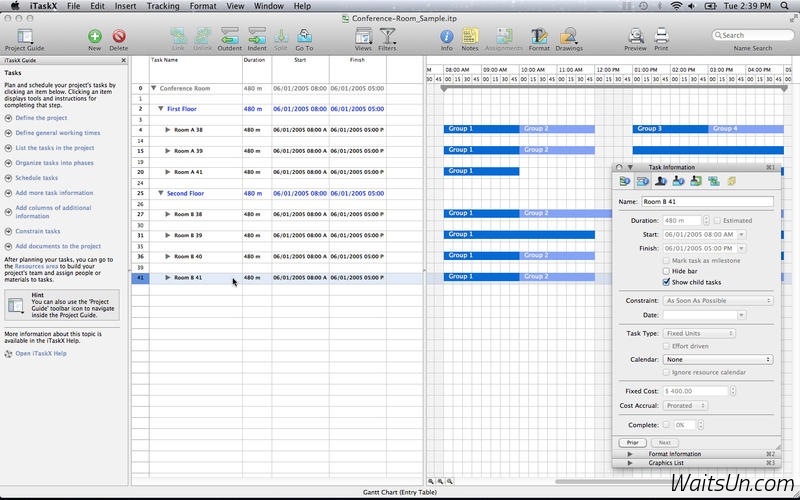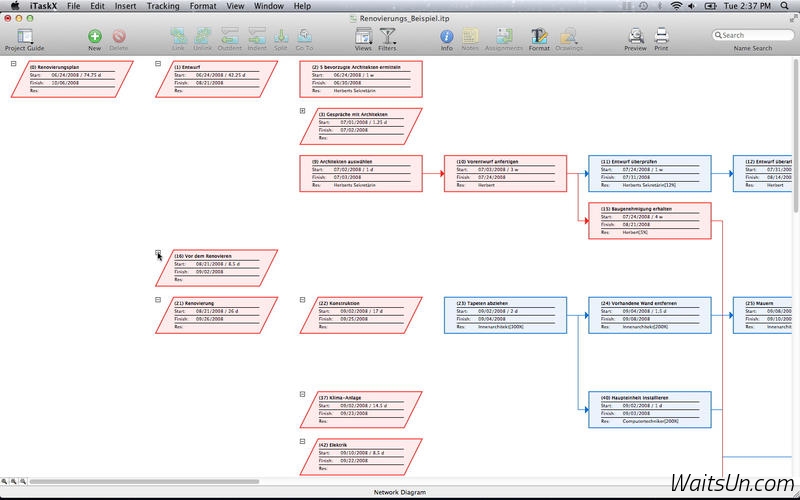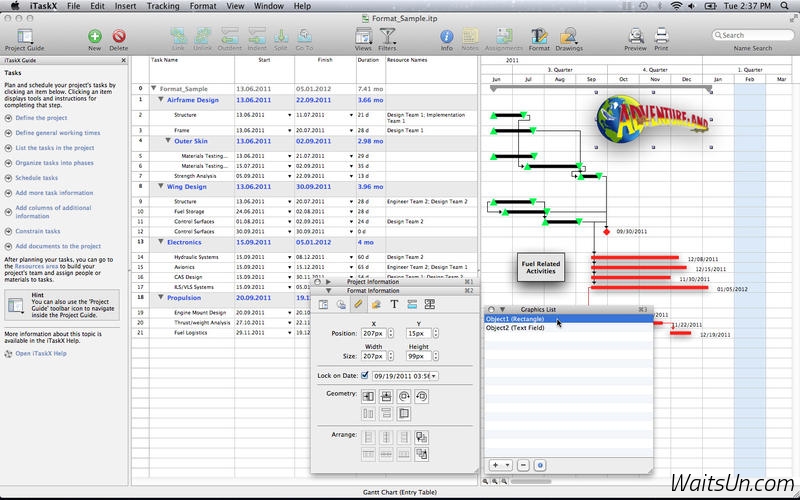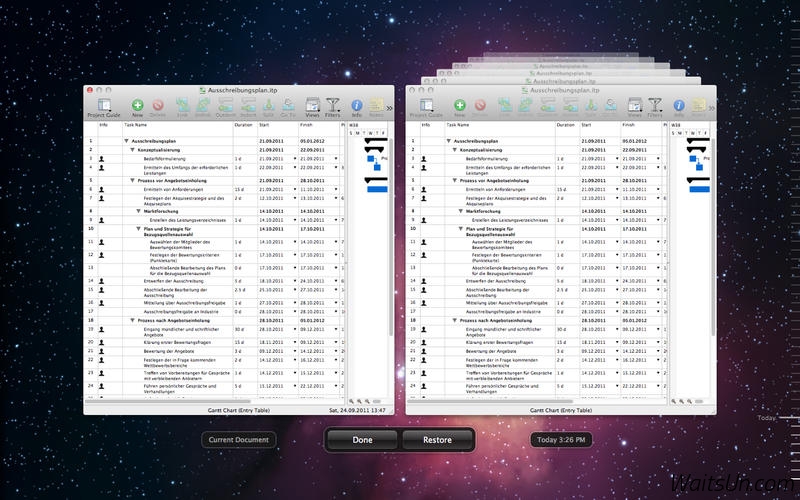iTaskX3 是一款Mac上优秀的项目管理工具,兼容Microsoft Project,能帮助策划活动,进行大型商业项目,安排媒体活动详细的时间表,适应您的工作流程,很不错的一款项目管理工具!
[iTaskX3 在Mac App Store上售价人民币94元]
iTaskX3 for Mac 3.0.5 介绍
iTaskX is a full-featured, MS Project-compatible project-management tool for OS X. It helps you carry out large business projects, media activities, or detailed time schedules. It adapts to your work processes and ensures an overview on your targets, dates, costs, and the current status of your projects.
Features
- Opens native MS Project files
- Numerous customize able views for tasks and resources
- Page layout view for printer preview with additional printing options such as "Fit to Page" or "Range from"
- Customized calendars for tasks and resources including import of iCal calendars
- Editor for individual bars or bar styles
- Definable text styles for all project tasks
- Multiple task splits
- Supports linking of summary tasks
- Import of resources from Address Book, directory server, and public folders of a Microsoft Exchange server
- Effort-driven scheduling
- Working with a baseline to compare the updated schedule and actual progress against the original plan
- For each task in the project, a specific attachment can be assigned
- iTaskX supports working with templates
- New import and export formats like MS Project XML, MPX, OPML, CVS, TXT, etc.
Get an evaluation license to remove demo notifications.
iTaskX3 for Mac 3.0.5 下载
[download id="652"]
本站所有资源版权均属于原作者所有,这里所提供资源均只能用于参考学习用,请勿直接商用。若由于商用引起版权纠纷,一切责任均由使用者承担。