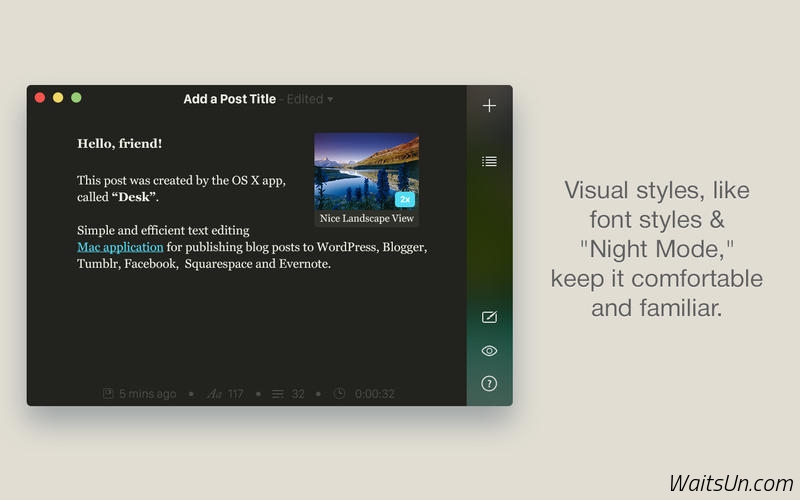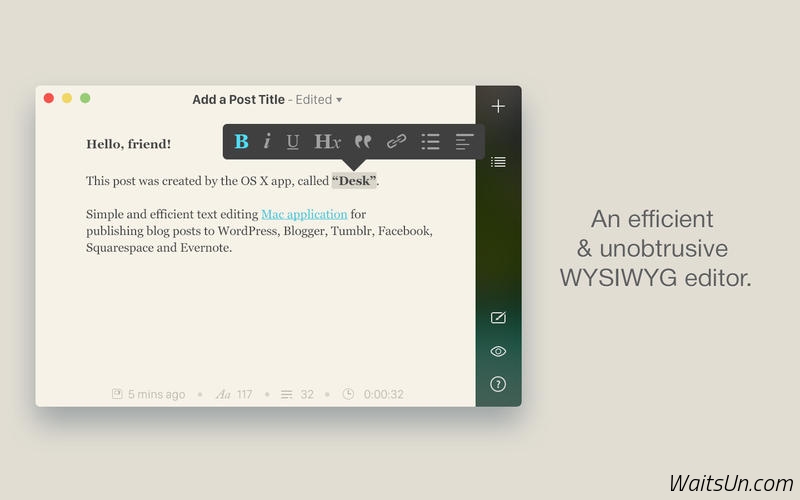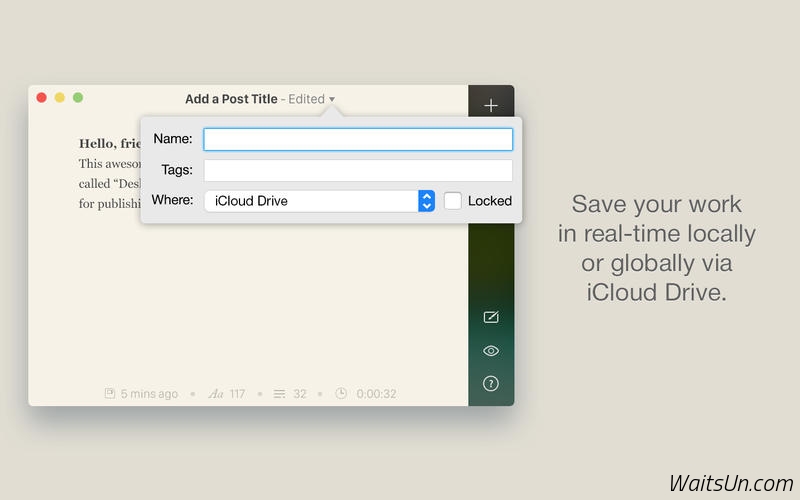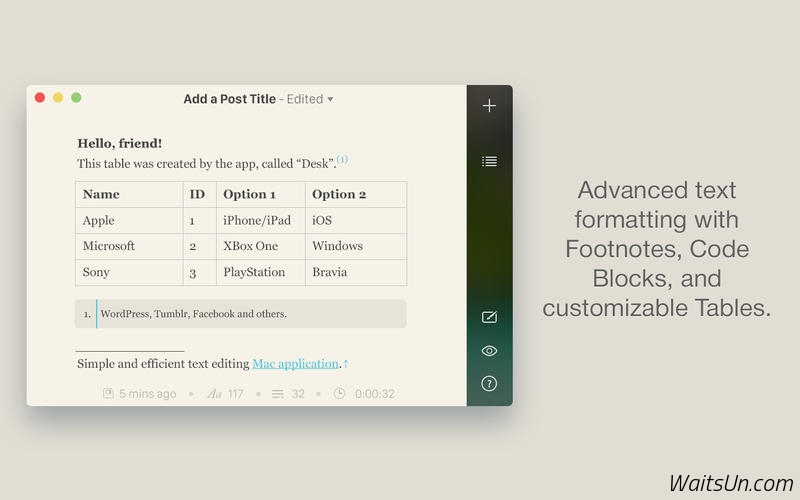Desk NT 是一款Mac上优秀的文本写作工具,简单易用,专注于写作,支持导出为HTML, RTF, PDF, DOCX, TXT, MD!
[Desk NT 在 Mac App Store上售价人民币68元]
Desk NT for Mac 1.1 介绍
Desk NT is a writing and notetaking app for anyone who needs to capture their thoughts in a simple and elegant way.
Based on the award-winning "Best App of 2014" (Desk PM), it was created for those that didn't need blog publishing features but instead wanted to focus on their ability to create and capture content.
It was designed for writers, content creators, and productivity enthusiasts!
Are you looking for the original Desk PM (Publishing Machine) or Desk MD (Markdown)? You can find those here:
- Desk PM: http://bit.ly/desk-pm
- Desk MD: http://bit.ly/desk-md
Full Feature List:
Desk was built with the writer and content creator in mind and crafted in such a way as to create an unobtrusive experience that helps you focus on what matters most: Content creation.
Focused Writing Experience
- Focus on what matters the most and remove everything else.
- Clean, simple, and a true distraction-free interface
- Typewriter Mode for the serious focus
- Themes and styles including font treatments, style, size, and column width
- Markdown or WYSIWYG!
- Shortcuts for maximum speed (Formatting, Publishing, and more)
- Assortment of writing modes and visual styles (Full-Screen, Transparency, Day & Night, Font and Text Treatments, Responsive Layouts, Floating)
Sync & Backup
- Whether you're on the go or connected to a fiber line you'll be ready when inspiration strikes.
- Save your work locally with powerful "Offline" mode
- iCloud integration for maximum portability
- Automatic backups (Autosave) while you write (iCloud and Offline)
Organization & Utility
- Your content, your way.
- Intuitive new Preview Mode
- Real-time meta information (Character and word count, Time to Read, Writing Mode)
- Search and replace, dictation, spelling, grammar, and more
- Powerful use of native OS X capabilities
- Export as HTML, RTF, PDF, DOCX, TXT, MD
Support & Community
We want to hear from you (seriously)! Especially how you are using Desk to publish your great stories!
Get connected to us here:
- Support: http://talk.desk.pm
- Twitter: http://twitter.com/deskpm
- Email: info@desk.pm
- Website: http://desk.pm
- Blog: http://blog.desk.pm
Desk NT for Mac 1.1 下载
[download id="409"]