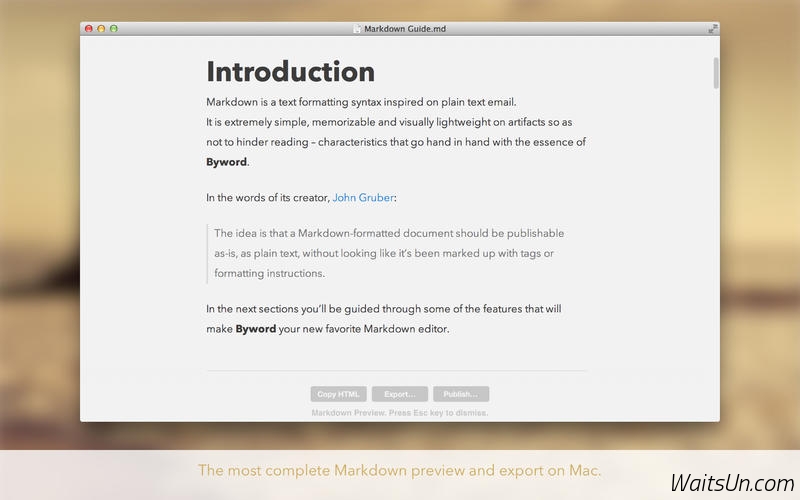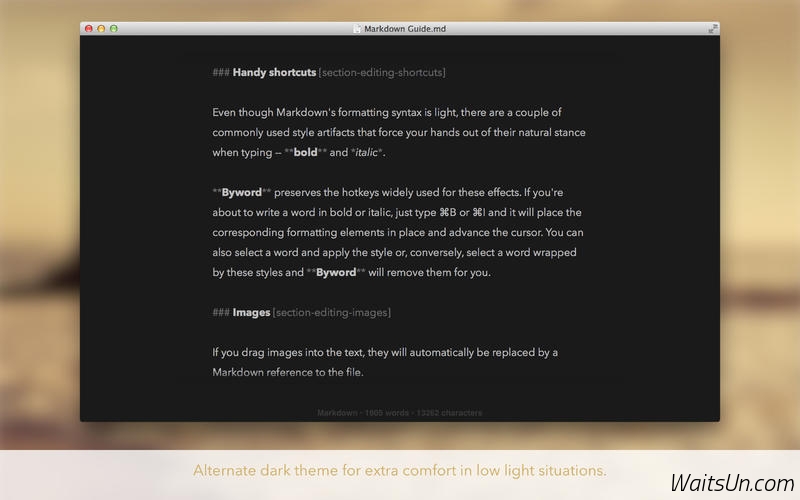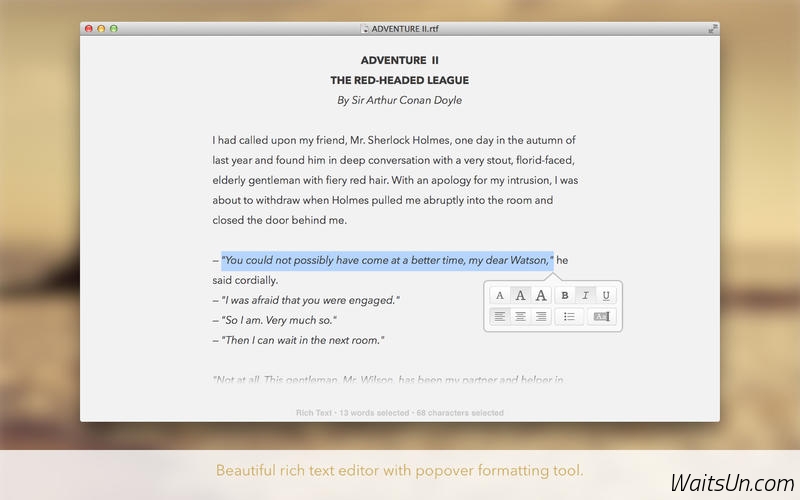Byword是一款在 OS X 上非常小巧简洁的文字编辑软件,可能你觉得现在文字编辑软件太多,但你一定要用下Byword,它可以帮助你把所有的精力全部放在写作上。
[Byword 在 Mac App Store上售价人民币68元]
Byword for Mac 2.5 介绍
Byword starts with a clean, full-screen interface that lets you start typing right away--no templates to choose, no type settings to tune, no spacing to adjust. Everything is already prepared for you.
Features
- Full-screen interface
- Focus mode to highlight only the few lines nearby the cursor-you will love this
- 5 beautiful typography presets optimized for legibility and readability
- Plain text (TXT) and rich text (RTF) editing
- Special selection functions to facilitate text manipulation
- Convenient keyboard shortcuts to quickly make changes
- In-place formatting options presented in a contextual popover
- User-interface accessory views fade away when typing
- Integrated Find and Replace
- Printing and exporting to PDF
v2.5版本新功能
Version 2.5:
Publishing to Medium
- Publish stories to Medium (requires Premium in-app purchase to enable publishing)
- Stories should be text only (uploading images to Medium will be available soon)
- Set title, tags and publish status before publishing
Optimized for OS X 10.11 El Capitan
- New application icon
- New default font option (San Francisco)
- Improvements and bug fixes
Byword for Mac 2.5 下载
[download id="310"]
本站所有资源版权均属于原作者所有,这里所提供资源均只能用于参考学习用,请勿直接商用。若由于商用引起版权纠纷,一切责任均由使用者承担。