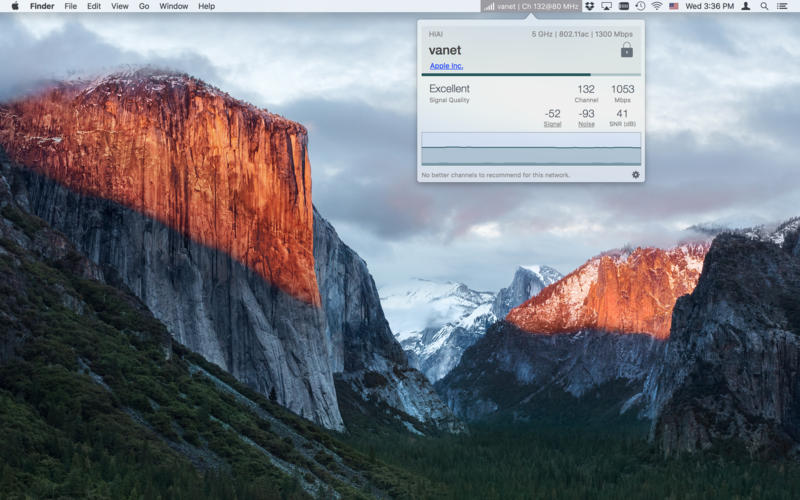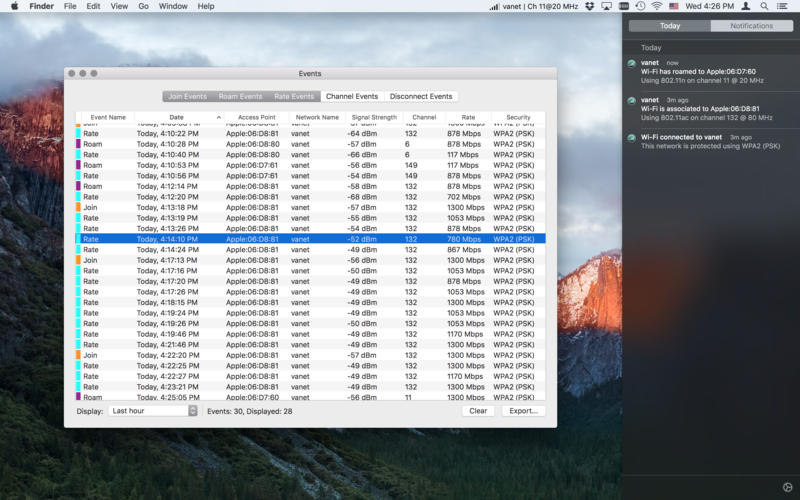WiFi Signal 是一个系统菜单栏的应用程序,可以轻松访问您的Wi-Fi连接的详细信息(名称,频道,传输速率,信号强度,噪声等),监控您的无线网络的信号质量,并能找到和建议为您的网络的替代渠道,从而避免信号重叠,渠道冲突。
[WiFi Signal 在 Mac App Store上售价30元]
WiFi Signal for Mac 4.0.5 介绍
WiFi Signal is a system menu bar application that provides easy access to your Wi-Fi connection details (name, channel, transmit rate, signal strength, noise, etc.), monitors the signal quality of your wireless network, and can find and recommend alternative channels for your network thus avoiding signal overlapping and channel conflicts that can result in connectivity issues and performance degradation.
Features
- Simple, straightforward user interface
- Accurate dBm to percentage conversion
- Real-time signal strength and noise level graph
- Signal quality ratings based on Signal-to-Noise Ratio (SNR) measurements
- Automatic channel recommendations
- Comprehensive app's help describes how to use the tool the most effective way
Note: Due to limitations of the Wi-Fi scanning framework, channel recommendations are based solely on the detection of other Wi-Fi signals, and do not consider external sources of interference or hidden networks (i.e., networks that do not broadcast their SSIDs).
WiFi Signal for Mac 4.0.5 下载
[download id="1474"]
[download id="1475"]