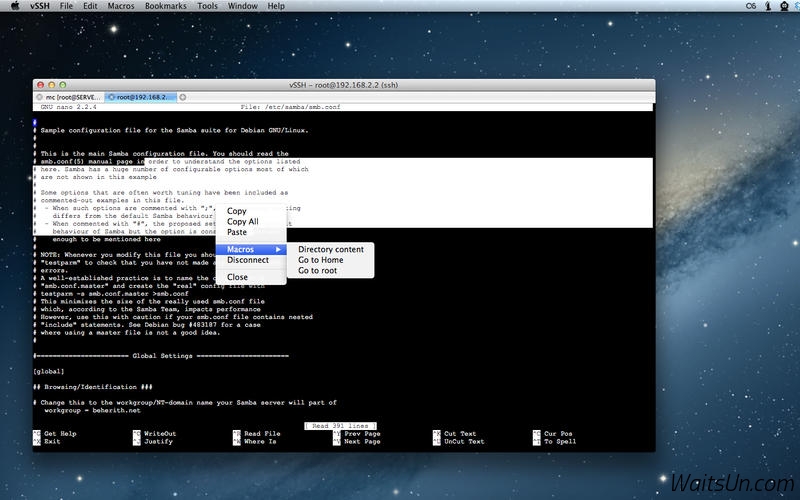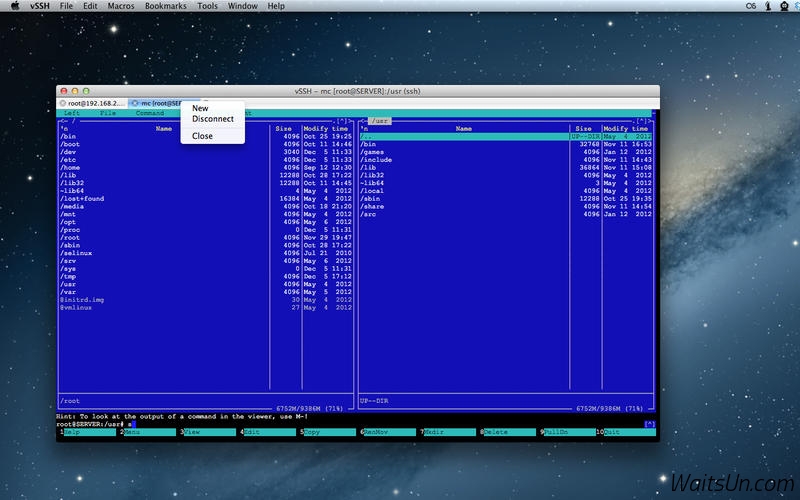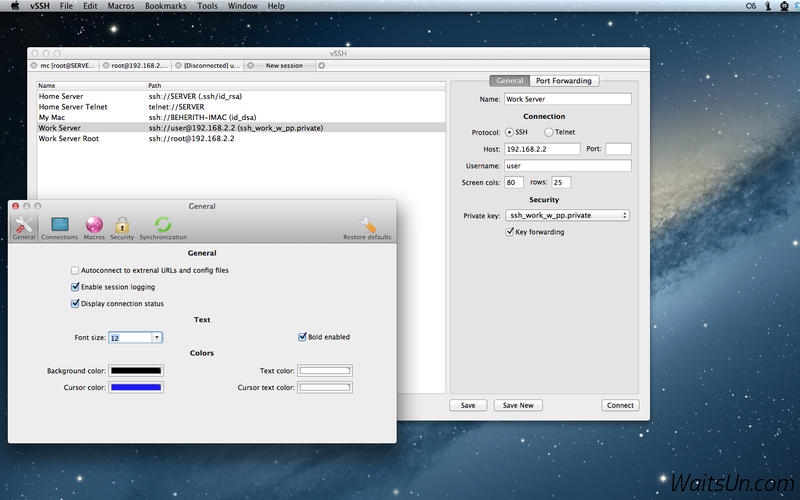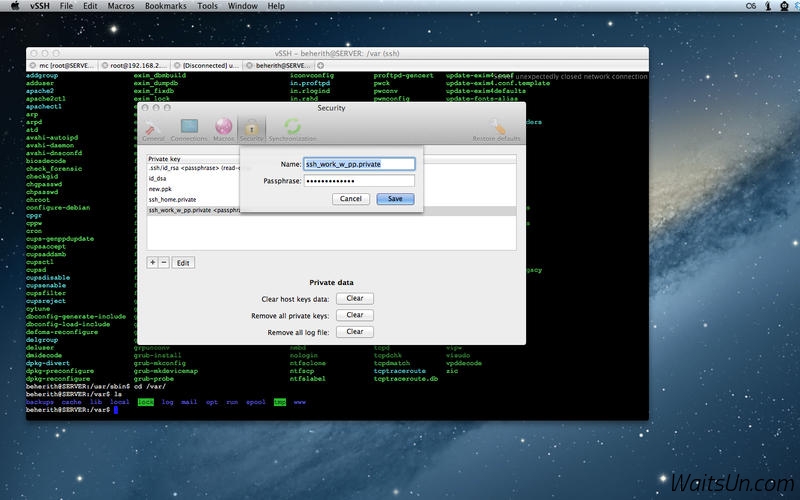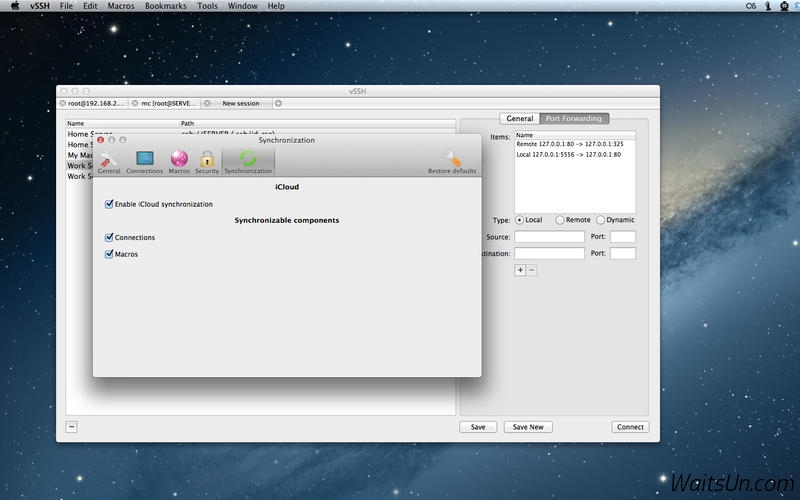应网友要求更新。vSSH 是一款Mac上优秀的SSH客户端工具,持用户密码或私钥验证、Tab方式开启多个连接、宏设置等,方便管理和查看,支持自定义背景和字体的颜色,最好用的一个功能是iCloud/Dropbox同步!
[vSSH 在 Mac App Store上售价人民币30元]
vSSH for Mac 1.11.1 介绍
vSSH - Advanced customizable SSH and Telnet client with iCloud connections, macros and keys sharing.
Key Fetaures
- SSH and Telnet protocols
- Username/password and public/private Keys authentication
- Multi-sessions with tabbed interface
- iCloud/Dropbox connections, macros and keys sharing with other vSSH apps (for iPhone, iPad and OS X)
- Key forwarding
- Port forwarding (support connection without shell: -N mode)
- OS X and iCloud keychain support (private keys and passwords)
- East Asian input support
- Search
- Highlight links and phones
- Macros with variables support
- Select and Copy/Paste text
- Customize fonts and colors
- Pseudographics support
- Wide unicode characters (e.g. Korean) are supported
- Multi window tabbed interface
- Keep alive settings
- Auto scroll settings
Additional Features
- Export connection as file or URL
- Auto-connect on startup
- Auto-run command after connect
- Remember previously entered passphrases
- Auto/fixed terminal size settings
- Reset your private data at any time
- Logging (view, delete and print saved logs)
vSSH for Mac 1.11.1 下载
[download id="506"]
本站所有资源版权均属于原作者所有,这里所提供资源均只能用于参考学习用,请勿直接商用。若由于商用引起版权纠纷,一切责任均由使用者承担。