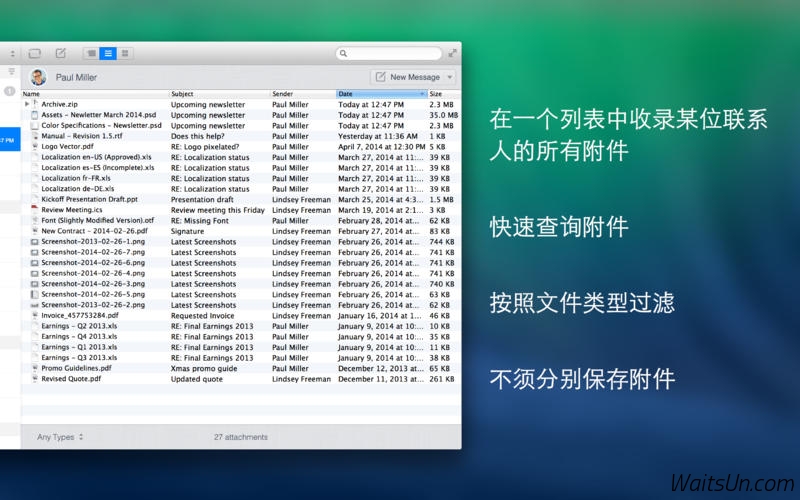Unibox是一款Mac上具有清新简洁风格的邮件客户端,相比系统自带的邮件客户端,Unibox的界面UI非常的漂亮,此外,Unibox在用户体验上也让笔者十分赞赏,如账户的添加、发送邮件等细节都做得非常不错,Unibox支持 Gmail、iCloud、me.com、mac.com、 Exchange,Hotmail、outlook.com、live.com、Fastmail、QQMail等邮件服务!
[Unibox 在 Mac App Store上售价人民币198元]
Unibox for Mac 1.5.2 介绍
Unibox 采用了当今最流行的扁平化设计理念,与 OS X 自带的 Mail 相比就像把今年的大众概念车摆在一辆50年代老爷车旁边一样,给人的第一感觉就是来自不同时代的产物,Unibox 未来感十足,代表着以后的邮箱产品设计理念。
Unibox is a people-centric email client that organizes your messages by person. It avoids having email like a to-do list.
Features
- Unibox supports IMAP servers:
- Gmail
- iCloud, me.com, mac.com
- Yahoo!
- Exchange if IMAP is enabled
- Hotmail, outlook.com, live.com
- Self-hosted IMAP servers
- Many more
- Single window: Instantly compose your messages without opening new windows.
- Conversations: Easily drill down into a conversation view with multiple participants.
- Unified Accounts: View messages and conversations across all your accounts.
- Switch Accounts: Focus on single accounts or folders when necessary.
- Attachment List: Quickly find documents and files you exchanged with other people.
- Attachment Grid: Visually browse your attachments and images.
- Quicklook: Preview attachments without launching external apps.
- Aliases: Use multiple identities with a single account, including separate SMTP servers.
v1.5.2版本新功能
Version 1.5.2:
- New icon matching the icon of Unibox for iOS
- Fixed rare issue with duplicated contacts
- Fixed issue where messages switched back to unread after marking them as read
Unibox for Mac 1.5.2 下载
[download id="542"]
本站所有资源版权均属于原作者所有,这里所提供资源均只能用于参考学习用,请勿直接商用。若由于商用引起版权纠纷,一切责任均由使用者承担。