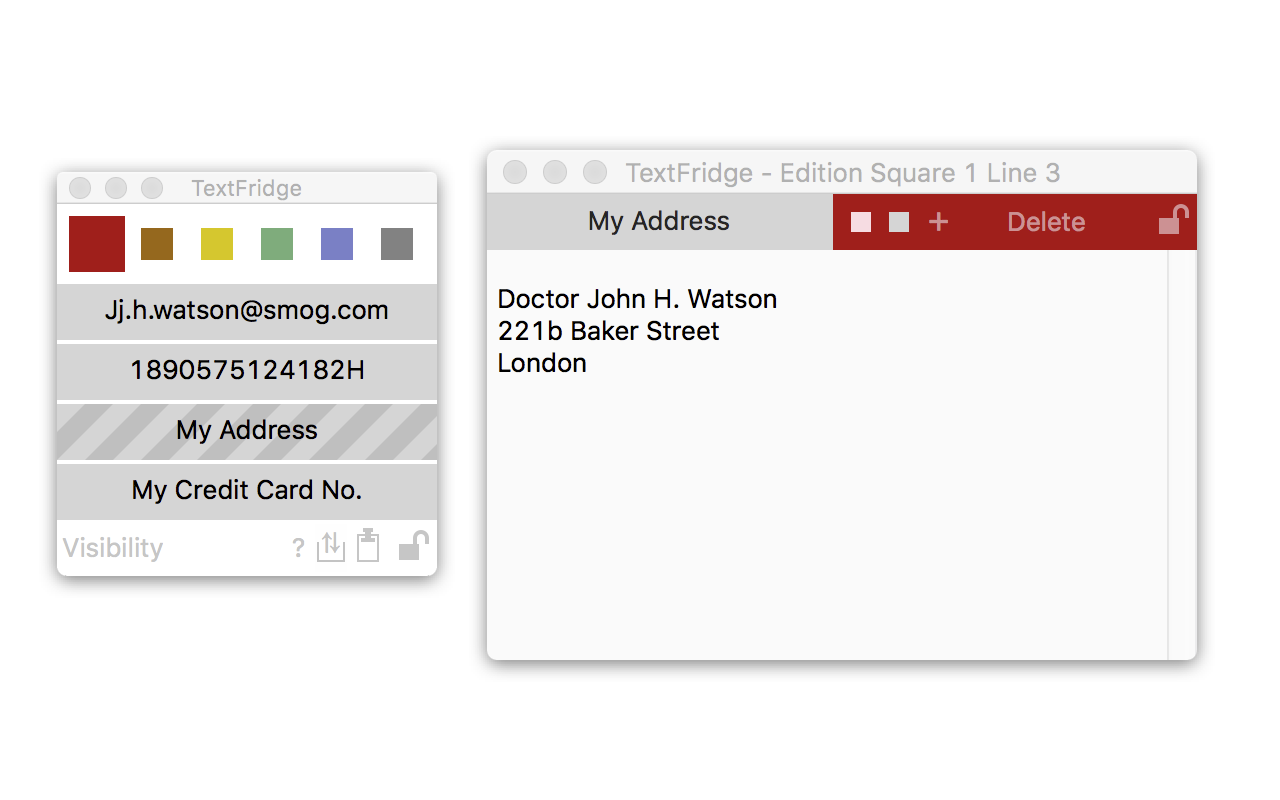Mac文本编写工具哪个好用?TextFridge for Mac允许您存储许多经常需要编写的文本,最多可存储150个文本,是一款非常好用的文本编写存储工具。
TextFridge 1.4.1 Mac 破解版 介绍
界面极简且用户友好。
基本用法非常简单:
将文本从任何地方拖到一行TextFridge,将文本从一行TextFridge拖到任何地方。
许多其他功能:
给行加上标题,选择颜色,移动颜色,锁定颜色,将文本从macOS剪贴板拖到剪贴板等...
使TextFridge始终可用:
您可以选择使主窗口永久可见或仅在按住组合键时才可见。
导入/导出数据:
轻松导出TextFridge数据(例如,导出到“ iCloud Drive”或“ Dropbox”),然后将其导入到另一台Mac。
TextFridge (was TextOnTrays) allows you to store lots of texts that you often need to write (up to 150 text snippets). Its interface is minimalist and user-friendly.
- The basic use is as simple as can be: drag text from anywhere to TextFridge, drag text from TextFridge to anywhere.
- Of course many other functionalities are available : Give a title to a line, choose its color, move it, lock a color, drag texts from/to macOS clipboard etc...
- Keep Textfridge always available: the main window can be permanently visible or visible only when a key combination is typed.
TextFridge 1.4.1 Mac 破解版 新功能
1.4.1版本:
现在可以修改键盘快捷键(默认情况下为⌥和⌘)。
缺陷修正:
- 更好地兼容“使用暗菜单栏和停靠”选项(macOS 10.10至10.13)
- 当数据文件似乎已损坏时重新设置应用程序
TextFridge 1.4.1 Mac 破解版 文本编写存储工具 下载地址
本站所有资源版权均属于原作者所有,这里所提供资源均只能用于参考学习用,请勿直接商用。若由于商用引起版权纠纷,一切责任均由使用者承担。