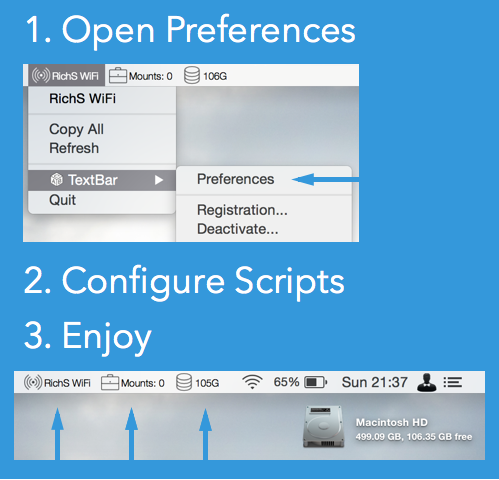TextBar 可以使用脚本来任何东西添加到您的菜单栏。
[TextBar 在 GitHub 上可以升级更新]
TextBar for Mac 3.0.369 介绍
TextBar allows you to use scripts to add anything to your menu bar.
Features
- Configure TextBar to run scripts/commands/… and display the results in your menubar
- Quickly copy the text to your clipboard
- Enable/disable each item individually
- Configure how often you want each item to be updated
- Configure whether you want to be notified when the text changes
- Drag/drop reordering in the Preferences table
v3.0.369版本新功能
Version 3.0.369:
- No upgrade fee from TextBar v1 or v2
- New Preferences UI - Complete re-written preferences UI to make it easier to add and edit TextBar items
- Share TextBar Items - Use the new Export button to save and share TextBar items with other TextBar users
- Shortcut to Refresh - You can now assign a shortcut key to a TextBar item so you can quickly refresh it; you could use use this as a simple script runner
- Drag-and-Drop Images - Drag-and-drop an image file onto the new preferences image area to use your own image for your TextBar item
- Numerous fixes and improvements
TextBar for Mac 3.0.369 下载
[download id="4414"]
[download id="4415"]
本站所有资源版权均属于原作者所有,这里所提供资源均只能用于参考学习用,请勿直接商用。若由于商用引起版权纠纷,一切责任均由使用者承担。