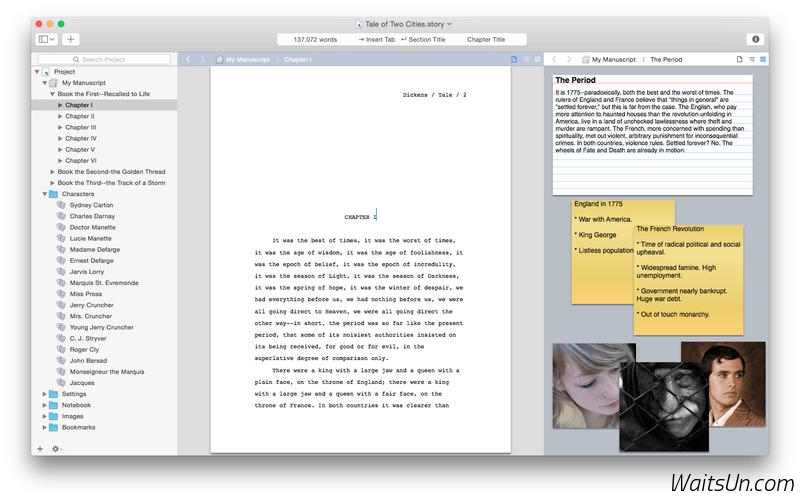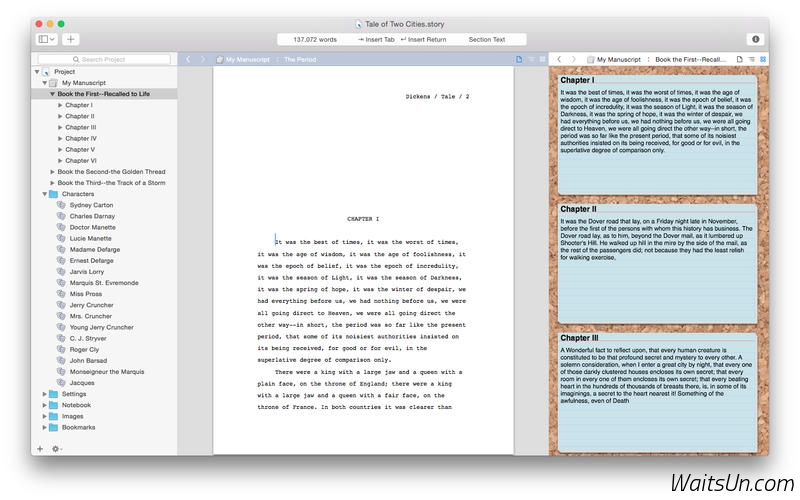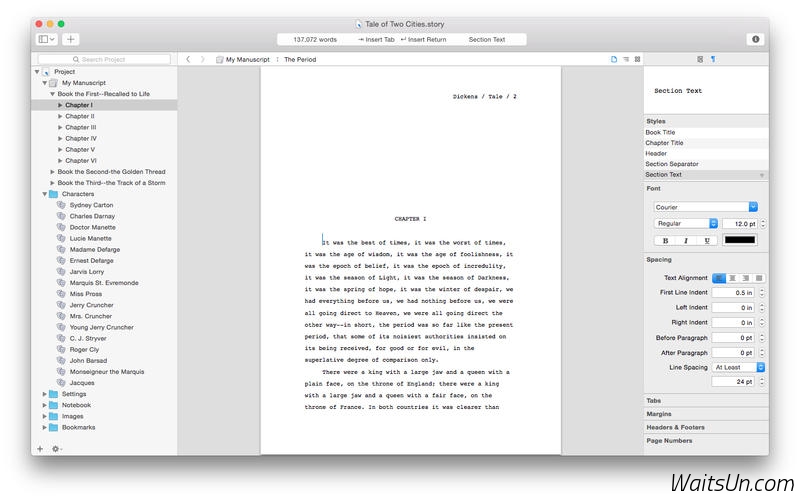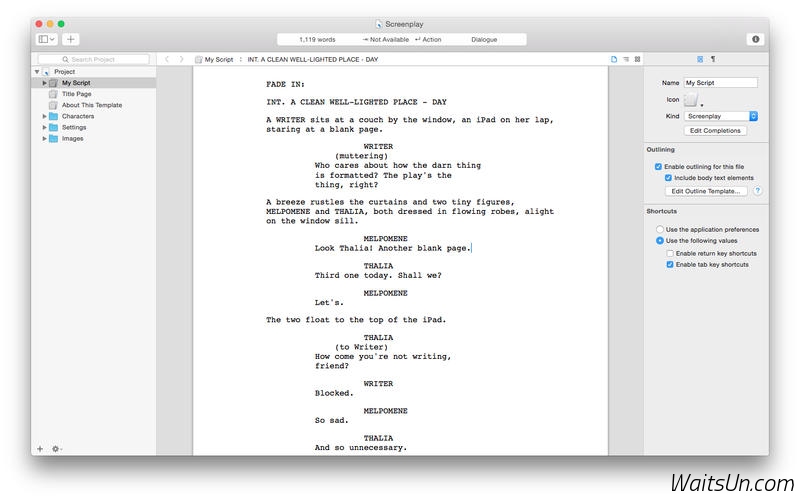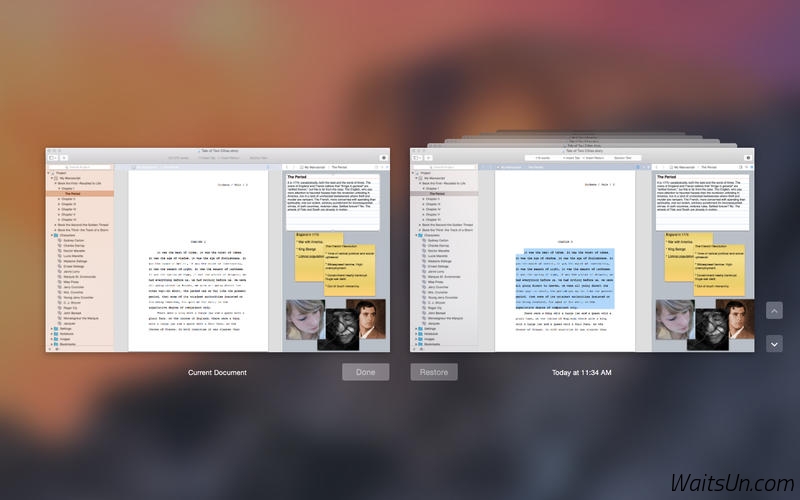Storyist 是一款 Mac 上优秀的故事开发写作工具,页面布局支持页眉、页脚和样式表,能方便的将故事情节串联,具有可定制的故事进行编辑情节、人物、等设置,简单易用,很不错!
[Storyist 在官网上售价59.99美元,约合人民币400元]
Storyist for Mac 3.3 介绍
Storyist is a powerful writing environment for novelists and screenwriters.
“I have now written three novels using Storyist and it has proven itself invaluable to me.” – Michael Brandman, Bestselling Author.
With Storyist, you can:
- Produce submission-ready manuscripts and screenplays. Storyist provides a rich text editor with support for comments, images, headers, footers, and style sheets so you can create properly formatted manuscripts and screenplays. And Storyist comes with manuscript and screenplay templates so you can focus on the writing, not the formatting. “more…”
- Customizable story sheets.
- Imports and exports RTF, Plain Text, Word, Scrivener, Fountain, and Final Draft FDX files.
- Exports ePub, Kindle, and PDF.
- Works great with Storyist for iOS, so you can create, review, and revise your work wherever inspiration strikes.
Storyist Software Web Site Storyist Support
What’s New
Version 3.3:
- Updated Goal Inspectors
- The updated goals inspector is now accessible directly from the toolbar and gives you more ways to track your writing goals.
- Use the calendar view to get a sense of how your writing sessions vary from day to day. Dates are color coded with your progress, and the mouse and cursor keys allow you to select individual dates to view.
- Use the graph view to show your progress over time. You can get daily, weekly or monthly graphs of your word count data, or even specify a custom date range.
- Use the summary view to see your average and best days in a given range.
- Export your writing session data to a .csv file for use with a spreadsheet application like Excel or Numbers.
- Support for macOS Sierra
- You can now designate a project or text file template as the default template. The default text file template is now used when creating a new text file from a wiki link or via Command+Return commands.
- The cork board background now defaults to a solid color rather than the cork texture. If you prefer the cork texture, just open the Appearance tab in the Preferences window and set the storyboard background to the cork pattern.
- The text view no longer “wobbles” slightly when you scroll after double tapping the trackpad to zoom in.
- The Command+Up Arrow and Command+Down Arrow shortcuts now take you to the beginning/end of a document as they do in other text applications. Previously, the Command+Up Arrow shortcut took you to the enclosing folder (like in Finder). Now, it only takes you to the enclosing folder if you are already at the start of the file.
- Changes to the theme’s collage background color now appear immediately.
Storyist for Mac 3.3 下载
[download id="1311"]
[download id="1312"]
本站所有资源版权均属于原作者所有,这里所提供资源均只能用于参考学习用,请勿直接商用。若由于商用引起版权纠纷,一切责任均由使用者承担。