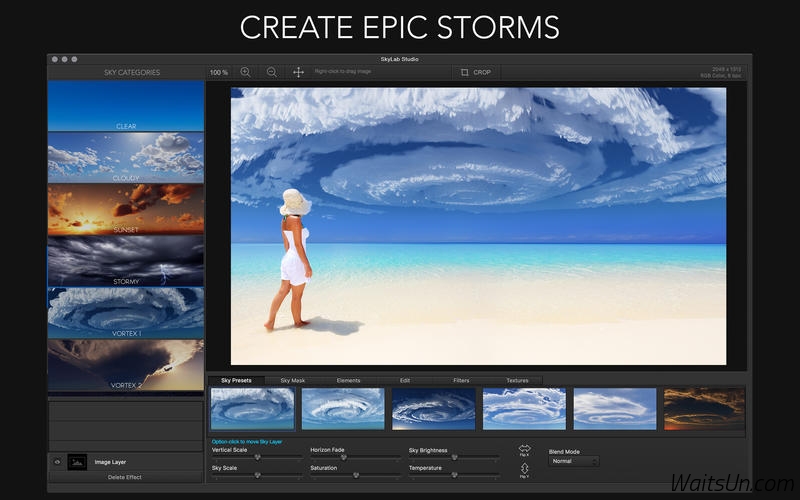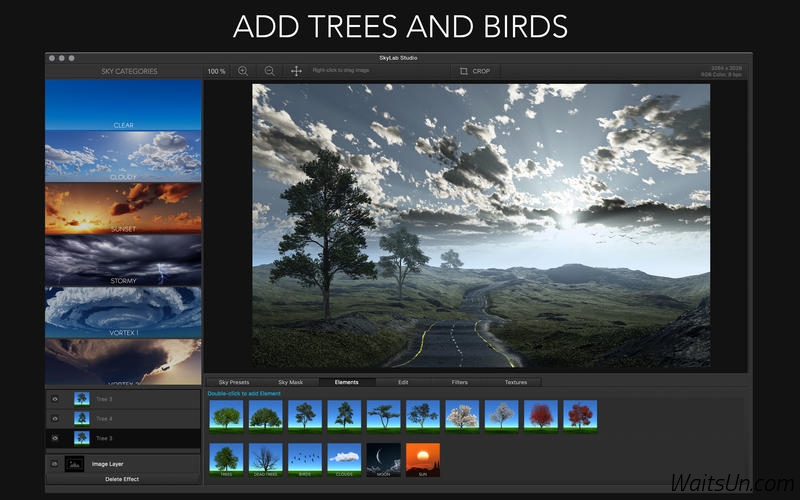应网友要求更新。SkyLab Studio 是一款Mac上优秀的天空白云图片特效工具,可以快速的为你的照片添加上各种精美的蓝天、白云、黄昏、夜晚星空等等特效,简单易用,非常不错!
SkyLab Studio 2.5 Mac 破解版 介绍
SkyLab Studio is the ultimate sky-replacement app for the Mac. Imagine dropping stunning skies on your photos with this innovative new app.
FEATURES
- Easily replace skies on your photos
- Huge collection of skies
- Add clouds, trees, birds, and more
This app is driven by my own love of beautiful skies and fascinating cloud formations. My goal is to capture those moments when you stop in your tracks and stare at a gorgeous sunset, beautiful blue sky, or epic storm. Create these moments right on your Mac with this powerful yet simple editing tool.
SkyLab Studio comes with a huge collection of curated skies from sunny, cloudy, stormy, and night shots.
Want to add some birds to your sky? SkyLab also includes Elements to add to your photos, such as birds, trees, and clouds.
PROFESSIONAL EDITOR
- RAW file support
- True color 16 bpc support
- 64 bit pipeline for highest quality processing
- Preserves exif data
- Supports photos up to 8000x8000 pixels
Create beautiful skies with SkyLab.
What's New in SkyLab Studio
Version 2.4:
- Introducing Sky Imports - You can now import any sky photo and use the SkyLab controls to match your sky with your photo
- A design update - all of the slider controls are improved with more control. On any slider, double-click to type in a numeric value, getting the exact results you want
- Fix for some users seeing a white background window
SkyLab Studio 2.5 Mac 破解版 下载
[download id="11562,11563"]