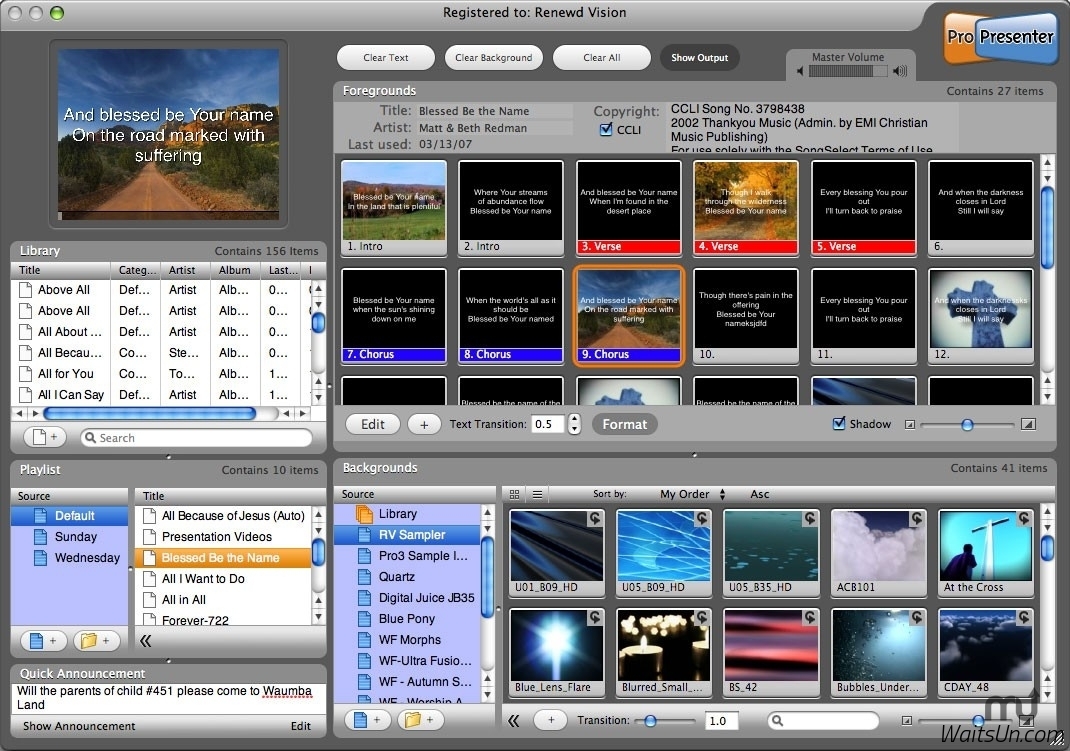应网友要求更新。 ProPresenter 是一款Mac上非常专业的现场双屏演示系统,ProPresenter可以让我们在使用投影仪演示媒体内容时,非常灵活的控制演示,分屏幕控制媒体的播放,并且还内置了大量漂亮的背景和前景图片。
[ProPresenter 6 在官网上售价399美元,约合人民币2400元]
ProPresenter 6 for Mac 6.0.21 介绍
ProPresenter is a presentation system that utilizes two screens, allowing users to quickly and easily present slides on one screen while controlling the presentation with another screen.
Our program allows an operator to click on a slide in our "Control Panel", at which point the projector screen immediately transitions to the new slide.
What's more, the program supports QuickTime, and can synch slides with an audio track for canned music presentations. ProPresenter also allows you to change your backgrounds dynamically and, of course, you can integrate ProPresenter with your video production system to key the words over live or recorded video.
v6.0.21版本新功能
Version 6.0.21:
- A significant new addition to ProPresenter 6 is the ability to apply transitions to individual objects. ProPresenter 5 offered transitions between slide, but now this is extended to any element on the slide. Each object can use a different transition, and you can specify a "Build In" transition as well as a "Build Out" transition.
- This can be extremely useful when you need to bring in a text element and picture element, but want to do this at different times or with different transitions. Each element has the option to be displayed either manually when the slide is clicked, automatically after a certain amount of time, or grouped together with other elements.
- This slide build ability provides another level of elegance and professionalism to your slide shows putting ProPresenter on par with any other presentation tool on the market.
ProPresenter 6 for Mac 6.0.21 下载
[download id="844"]