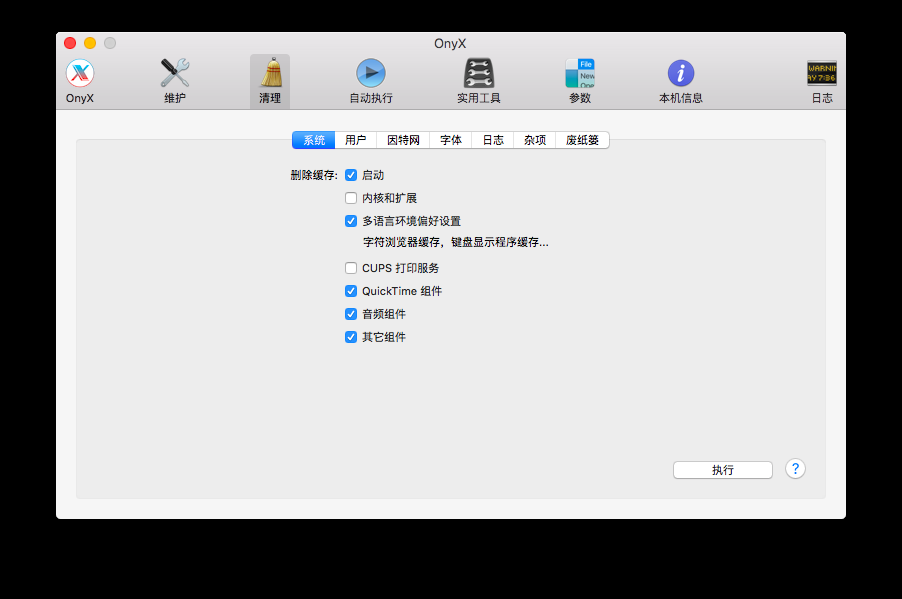OnyX 可以帮助你检视启动的磁盘信息和文件系统的结构信息,而且可以运行很多的系统维护子程序,比如配置Finder,Dock, Dashboard, Exposé, Safari, Login window中的一些隐藏的功能。
OnyX for Mac 3.1.2 介绍
OnyX is a multifunctional utility for OS X. It allows you to verify the startup disk and the structure of its System files, to run miscellaneous tasks of system maintenance, to configure the hidden parameters of the Finder, Dock, Spotlight, and of some of Apple's own applications, to delete caches, to remove a certain number of files and folders that may become cumbersome, and more.
v3.1.2版本新功能
Version 3.1.2:
- Deleting the logs improved
- Deleting the archived logs improved
- Deleting the Internet cache improved
- Utilities > Visibility pane improved
- Parameters > Dock pane improved
- New option: Show/hide the Dock
- Parameters tabs rearranged
- New version integrated 3.9.2 of sqlite3
- Removed the "Display a message in the Notification Center" option in the Preferences pane
- Integrated new version of Network Link Conditioner
- Minor corrections
- Help updated and improved
OnyX for Mac 3.1.2 下载
[download id="299"]
本站所有资源版权均属于原作者所有,这里所提供资源均只能用于参考学习用,请勿直接商用。若由于商用引起版权纠纷,一切责任均由使用者承担。