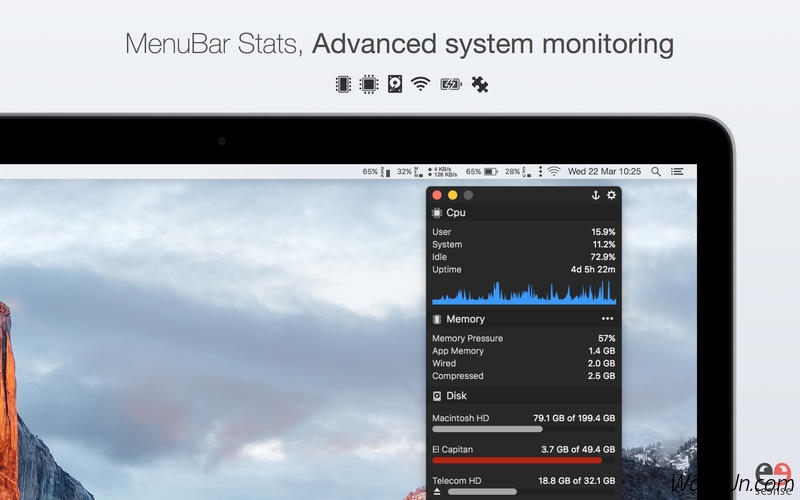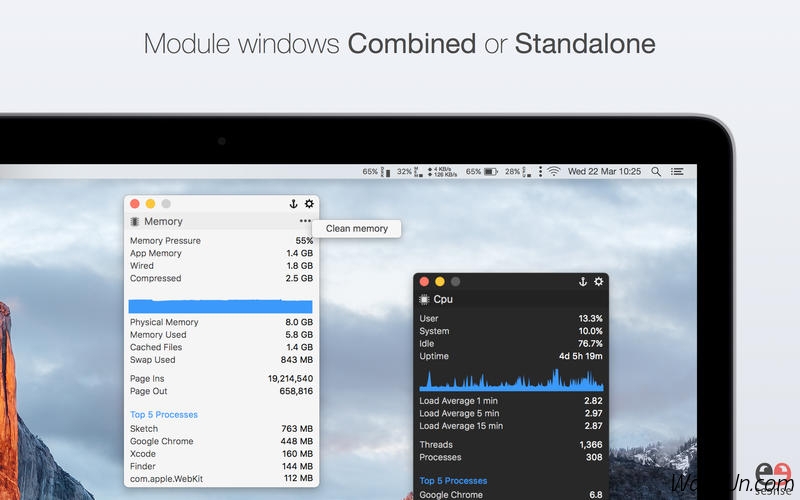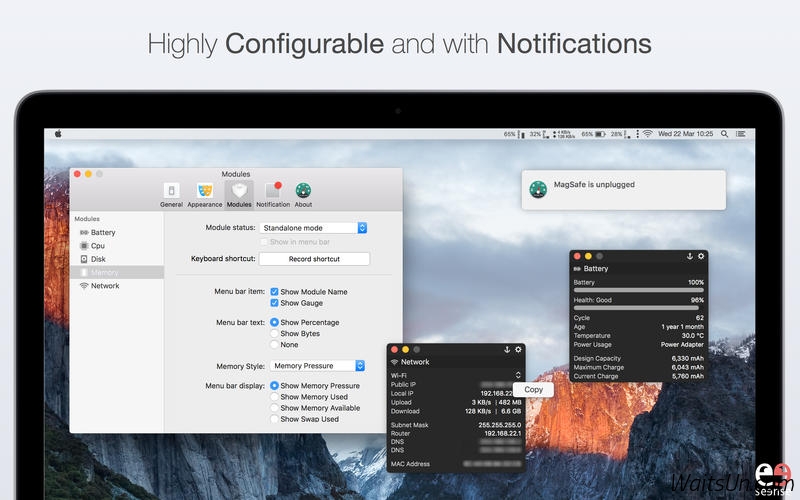MenuBar Stats是 Mac 上最优秀的系统监控工具之一,能够在系统菜单栏实时监控CPU、GPU、内存、硬盘、网络、温度、电池以及系统时间等,稳定且占用资源少,和我们之前介绍的软件iStat Menus for Mac 5.11b10 破解版,功能基本一致,大家可以试试。
[MenuBar Stats 在官网上售价4.99美元,约合人民币30元]
MenuBar Stats for Mac 2.1 介绍
MenuBar Stats
- A quick view to your system health right in your menu bar.
- 5 advanced modules (Cpu, Memory, Network, Disk, Battery).
- Each modules can be in 1 combined window, or in their own separated window, for more detailed information.
- Simply use drag & drop to reorder your modules right from the menu bar or from the window.
- Highly customizable.
- Notifications for most of the modules
- Top processes monitoring.
- Show or hide the modules in the menu bar.
Battery Module
- Keep a close control on your battery health
- Be informed with the notifications, when to charge or not your battery
- And more…
Cpu Module
- Optional graph in detailed view mode.
- As for any module, show hide module name, gauge, text in the menu bar
- 5 Top processes.
- Threads, Load average,…
- And more…
Memory Module
- Memory Clean
- Memory monitoring with traditional or memory pressure style
- Optional graph in detailed view mode.
- High number of options for the information displayed in the menu bar
- 5 Top processes.
- And more…
Disk Module
- Eject Disk from MenuBar Stats.
- Reveal the volume in Finder.
- Get notified when your disk run out of storage space.
- And more…
Network Module
- A quick view in the menu bar on your throughput.
- Detailed information on your interface.
- Quickly copy your IP address and more.
- And more…
Other
- Menu bar can be re-ordered by (shift) drag & drop while in combined mode.
- Menu bar items can be customized with different type of gauge.
- Keyboard Shortcuts to call your modules
- Access all your modules from the menu bar or from the Dock.
- Have the theme follow automatically the color of your menu bar.
- Keep or not MenuBar Stats windows floating above your desktop.
- And more …
v2.1版本新功能
Version 2.1:
New
- Define Global Shortcuts for all system utilities managed by MenuBar Stats.
- [All Modules] New menu bar gauge type : Graph.
- [Disk Module] Read/Write activity indicators.
- [Disk Module/Net Module] 3 types of indicators available (Arrows, Dot, Square).
- [Net Module] Arrows indicator can be now Achromatic or Colored.
- [Net Module] Gauge type Graph available. with 3 styles (Centered, Opposed, Stack)
- [Net Module] window Graph available with the 3 styles.
- [CPU Module] Notifications for processes which are stuck. Duration and %CPU threshold can be defined.
- [CPU Module] Top 5. %CPU or Average CPU Time
Improved
- [Net Module] Sometime the DNS could not be discovered properly.
- Some stability improvement.
Fixed
- [Disk Module] TB format was wrong.
- Window could sometime not be placed at the right position between launch.
MenuBar Stats for Mac 2.1 下载
[download id="342"]
本站所有资源版权均属于原作者所有,这里所提供资源均只能用于参考学习用,请勿直接商用。若由于商用引起版权纠纷,一切责任均由使用者承担。