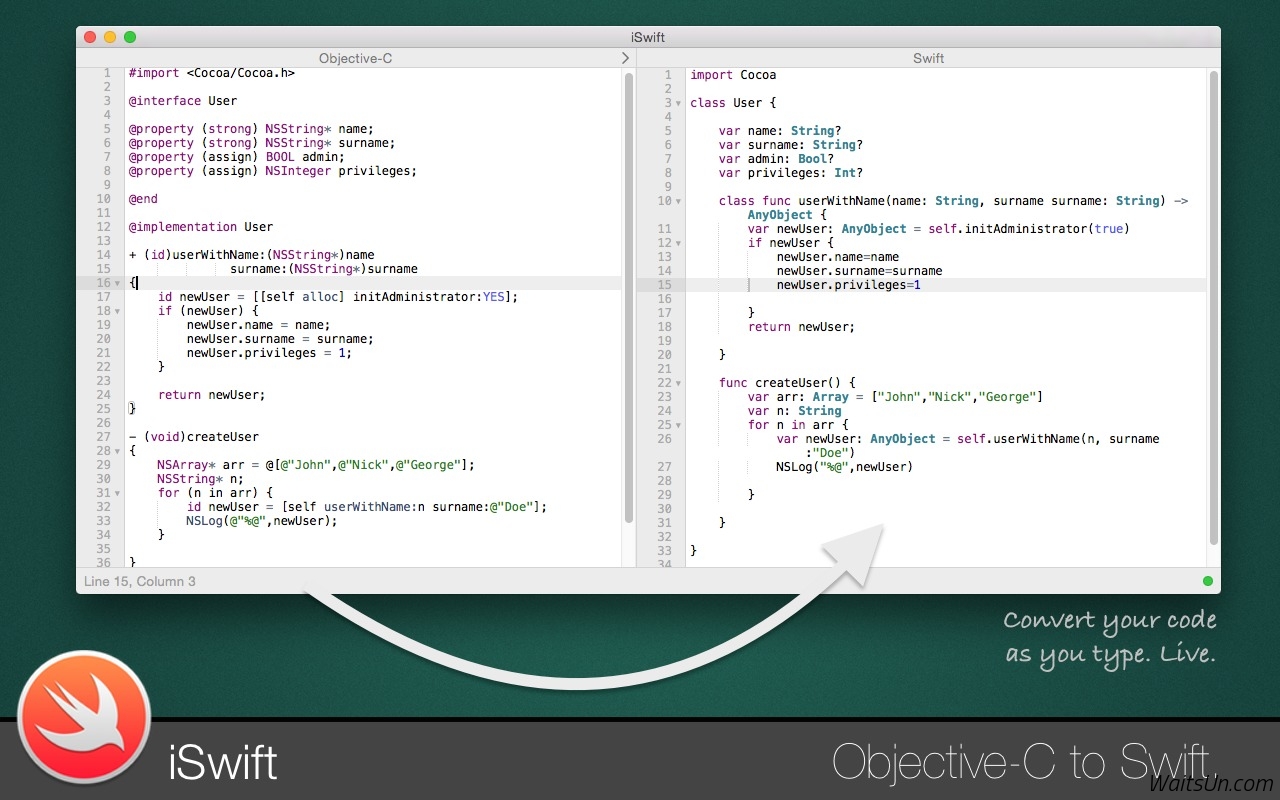应网友要求更新。 iSwift 是一款Mac上实用的Objective-C转换Swift代码工具,可以方便的将Objective-C代码转换为Swift代码,最新版本2.0,修复了大量问题,增加了Core Foundation等库,iSwift支持直接拖拽文件,简单易用,很实用的一款开发辅助工具。
[iSwift 在官网上售价9.9美元,约合人民币60元]
iSwift for Mac 2.0 介绍
iSwift is the easiest way to convert your Objective-C code to Swift.
Features
- Ultra fast: Automatic as-you-type conversion, so that you don't lose even a single second. Yep, instantly.
- Drag-and-drop: Drop your Objective-C source onto the app icon, import the file and have it instantly converted. Yep, just like that.
- Smart: Syntax highlighting, autocompletion, live syntax checking and error reporting, and lots of advanced editing options. (Powered by Peppermint)
- Friendly UI: A neat editor, your sources side-by-side and all that packed in a beautiful easy-to-use User interface. What more can you need?
- Sophisticated: iSwift tries to recognize, parse and convert all Objective-C code (2.0 too!) to valid Swift code.
iSwift for Mac 2.0 下载
[download id="279"]
本站所有资源版权均属于原作者所有,这里所提供资源均只能用于参考学习用,请勿直接商用。若由于商用引起版权纠纷,一切责任均由使用者承担。