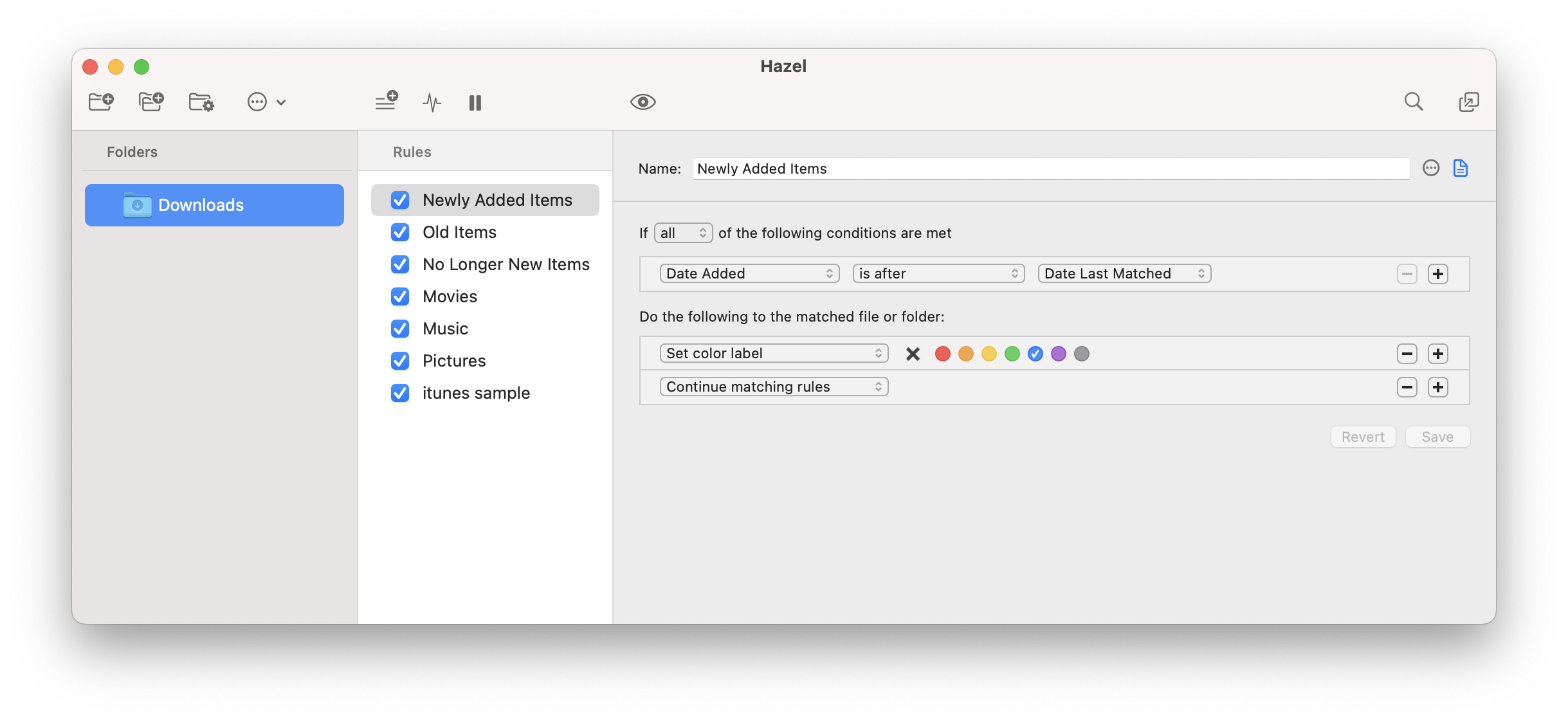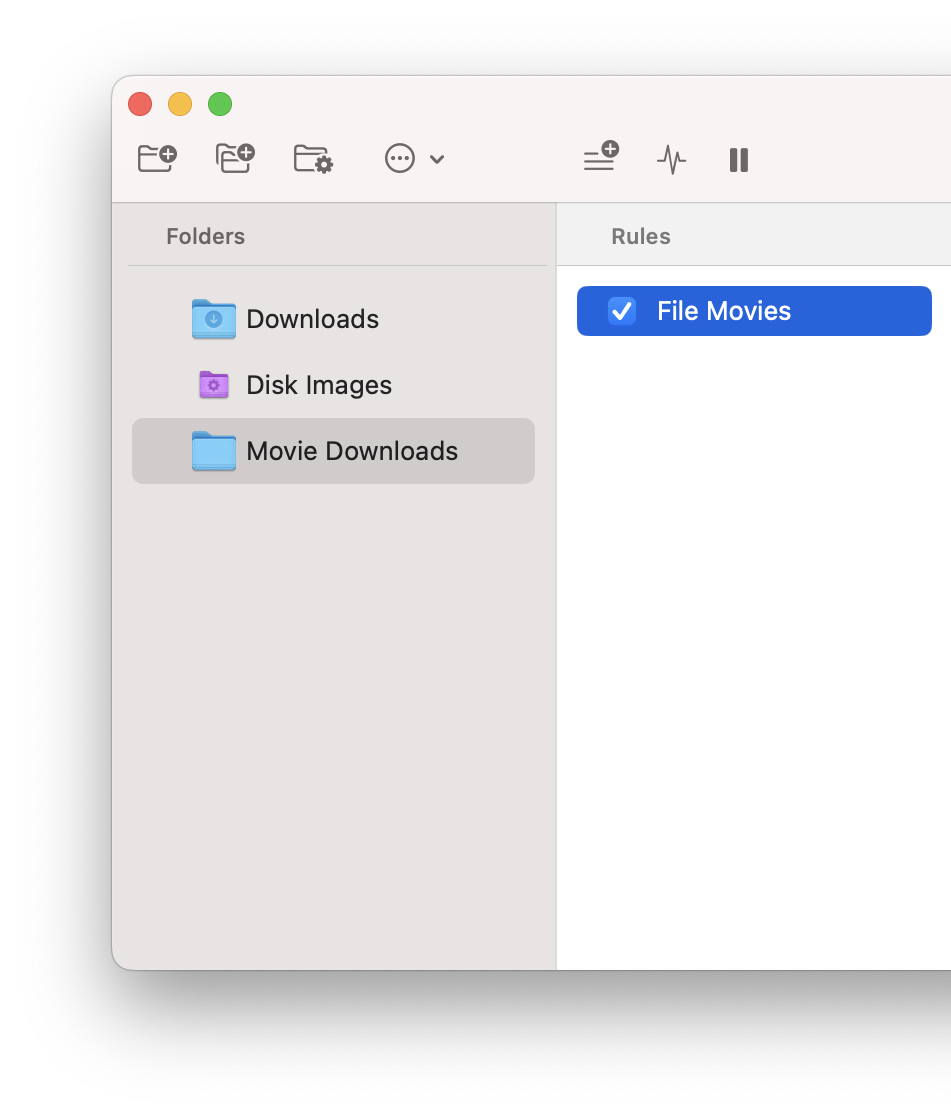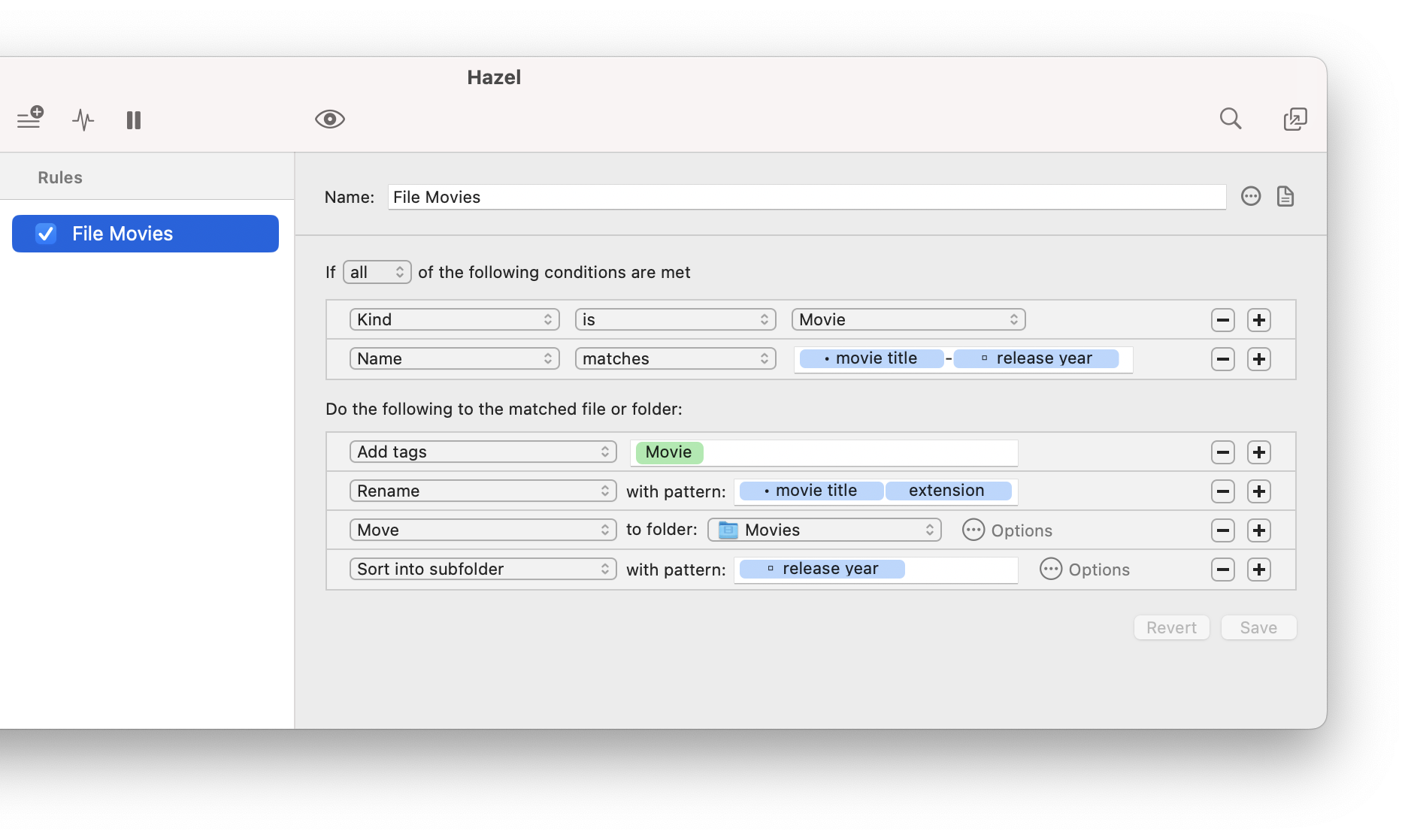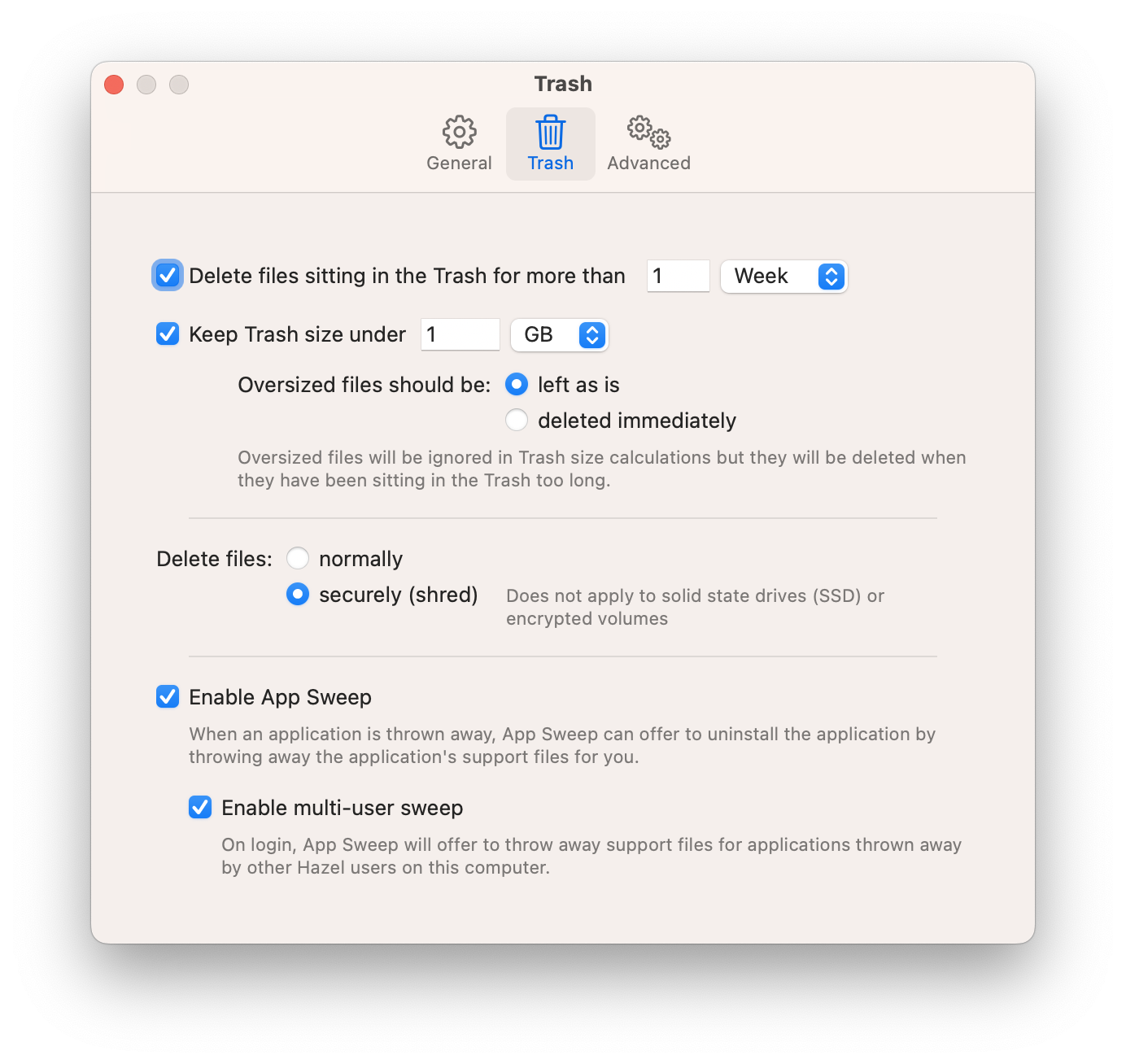Hazel是一款Mac上的目录和文件自动整理工具,可以让我们通过自定义的规则,自动整理指定的目录和文件,比如用户可以设置规则将下载目录的音乐、电影、文档分别移动到「音乐」、「影片」、「文档」目录,那么当你下载文件后,Hazel将会按照规则自动移动这些文件,最重要的是可以灵活的定义各种规则,非常的强大和高效率!
[Hazel 在官网上售价29美元 约170元人民币]
Hazel for Mac 4.0.5 介绍
Hazel for mac是Mac平台上的Mac自动清理软件,同时也是你个人的管家,可以管理你的卸载程序。按照文件的名称、种类、日期、地点或电子邮件地址,你可以设置色标签关键字和评论,清除残留下来的子文件。
v4.0版本新功能
Version 4.0:
Note: Now requires OS X 10.10 or later.
Note: Version 4 is a paid upgrade from previous versions.
New Features
- Live rule preview. When editing a rule, you can pick a file to preview against and see how the rule's conditions match that file while editing.
- Rule syncing. You can now sync rules to a specific file. This can be done for multiple folders on the same machine, or across machines by using a file cloud service (Dropbox, iCloud Drive, etc.). Sync options are available via the gear pulldown.
- Old rule preview interface expanded to a status interface. For files already processed, will show rule that matched and the last matched date. If there was an error, it will be displayed instead.
- Smart folders can now be monitored and have rules applied to their contents. Works like regular folders except that you cannot perform operations involving going into or matching subfiles/subfolders.
- Rule search added. Entering search terms in the field will search across various fields in the rule and filter the rule list as appropriate.
- New "Toggle extension" action to show/hide a file's extension.
- "Display Notification" action now has option to play a sound.
- "anything" (…) attribute now available in "Sort into subfolder" patterns. This allows you to sort into an existing folder based on only part of the folder name. When using this, note that the folder cannot be created for you automatically.
- Improvements to "counter" attribute:
- Added option to use lowest number available. Default is still to always increase.
- Added option to use letters instead of numbers.
- Added new "monitored folder" as a destination for move/copy operations. Represents the top level folder being monitored by Hazel. Especially useful for rules that are synced, where the monitored folder varies and cannot be hardcoded.
- When using list-based attributes in a format pattern, you can pick any element (1st, 2nd 3rd, etc.) starting from the beginning or end of the list. Previously could only pick all items, the first item or the last item.
- Introduced pop-up help text in a couple places to help point out less-used features.
- Can now show invisible characters when editing patterns. Use command-shift-i to toggle it on and off.
- Requires OS X 10.10 (Yosemite).
User Interface Changes
- Notification options moved from gear pulldown to the "Info" section. They are app-wide settings, not per-folder, so it made more sense to put them there.
- Rules that are moved between folders will be deactivated. Likewise, if a rule is copied, the copy will be deactivated. This is to prevent cases where you want to move/copy then edit the rule in the new folder. There is a window of time between the copy and the edit where Hazel can run using the temporarily unwanted version of the rule. The rule can be re-enabled by clicking its checkbox at the new location.
- Canceling rule edits will bring up a warning if changes have been made.
- Can now edit server settings for the Upload action.
- Fixed dragging of conditions/actions being glitchy in certain cases on El Capitan. In the process, also made it smoother overall.
- Attributes which are lists of dates now have their own set of operators. Previously used the same operators as single dates which didn't actually work when the rule was evaluated.
- Rule window is now resizable horizontally.
- Replace text window is now resizable.
- Added some instructional notes to sample rules.
- Updated app and document icons.
- "Reveal in Finder" action and contextual menus now "Show in Finder" to reflect current verbiage in OS X.
- When deleting a custom attribute, if it was in use, an alert would be shown. If you clicked cancel, the deleted attribute would not come back. This has been fixed.
- Fixed rare case where the rule window comes up too short, cutting off the action at the bottom.
- Fixes to tag field behavior.
- Fixed a couple of hangs.
- Got rid of duplicate entries in the pop-up for selecting AppleScripts/JavaScripts.
- Various tweaks and fixes.
Core Changes
- Fixed rules using "is among the..." not running in certain cases.
- Text replacements now work on numeric attributes.
- Now uses more specific file events making processing a bit more efficient as only files/folders involved in a change are processed.
- Fixed move/copy across volumes failing when there is an issue being able to acquire a temporary space to copy the file.
- Fixed case where error status on a file was not being cleared if the file ended up matching no rules.
- Rule evaluation engine will now forgo certain optimizations to ensure any custom attributes that can be matched will be.
- Improved loop detection. Should hopefully prevent some cases which will become even more common with the new Smart Folder support.
- Fixed throwing away duplicates function only working on the top level folder and not in subfolders.
- Worker process will now reload rules between loops to catch any changes to rules.
- Fixed case where prediction time may not be assigned correctly.
- Small changes to make rules a bit less dependent on aspects of any specific host when synced or exported.
- Fixed errors in various places where an Apple/JavaScript would export a nil/missing value for a custom attribute.
- Numerous internal fixes, updates and cleanups.
Hazel for Mac 4.0.5 下载
[download id="968"]
本站所有资源版权均属于原作者所有,这里所提供资源均只能用于参考学习用,请勿直接商用。若由于商用引起版权纠纷,一切责任均由使用者承担。