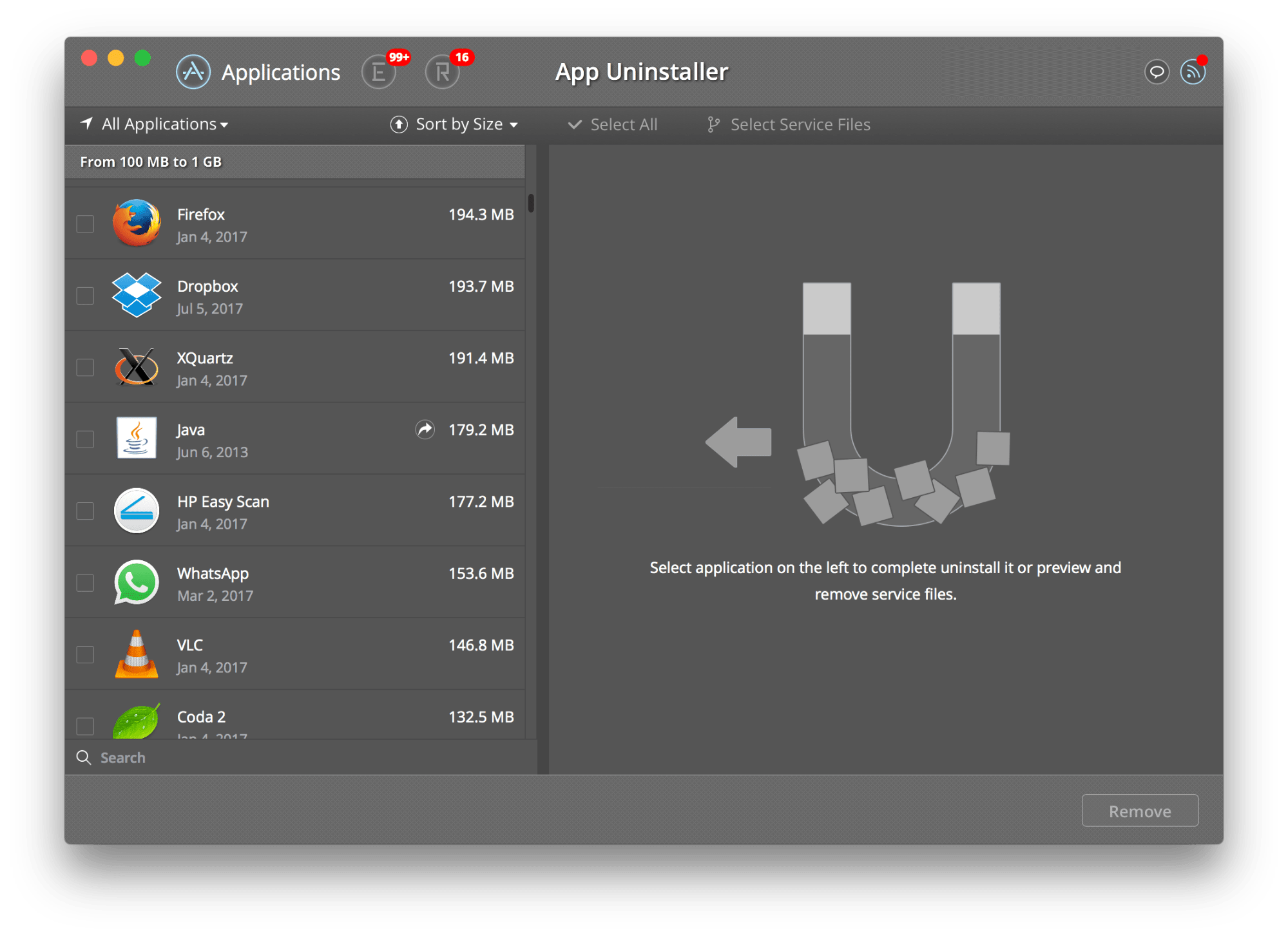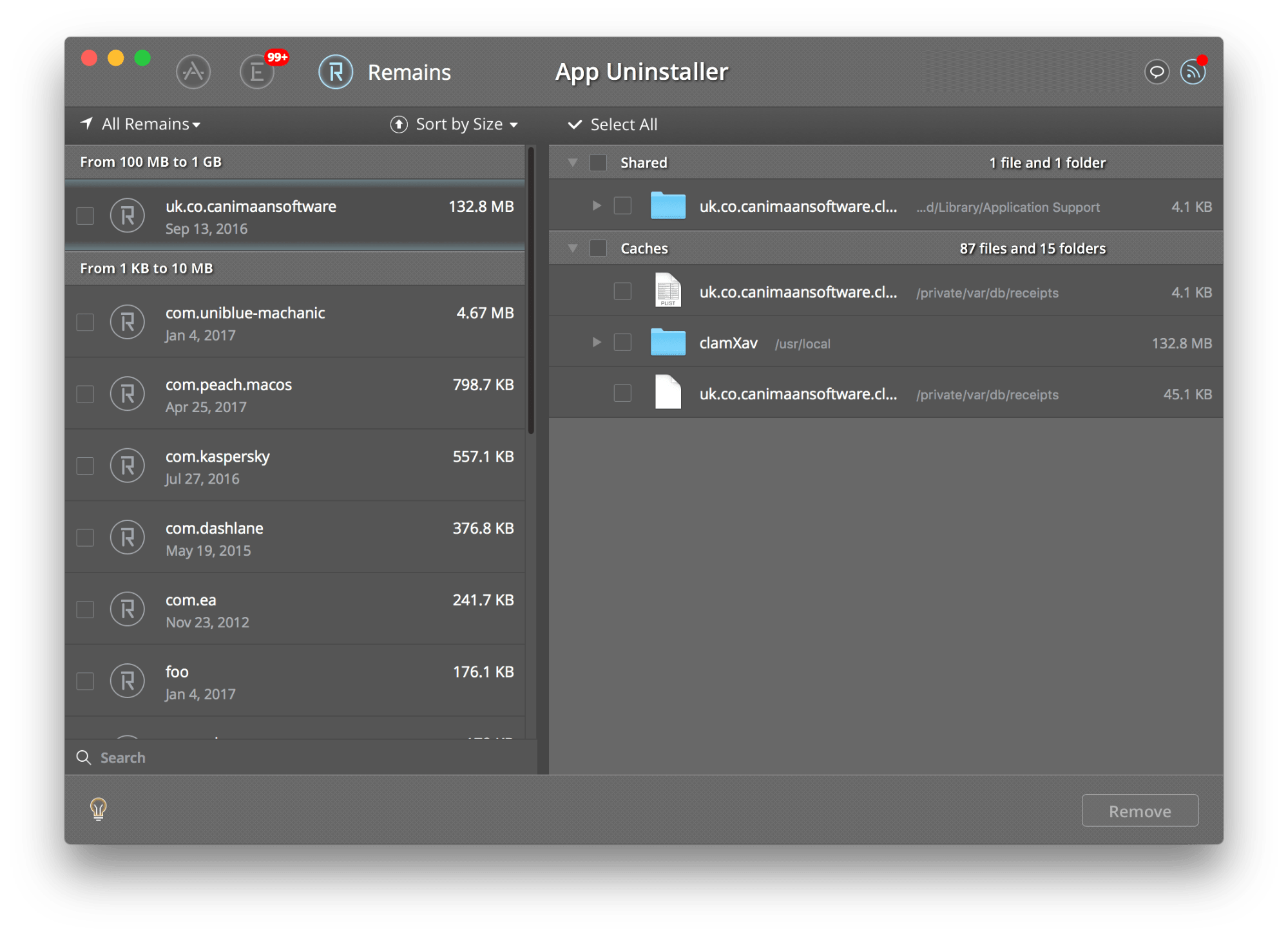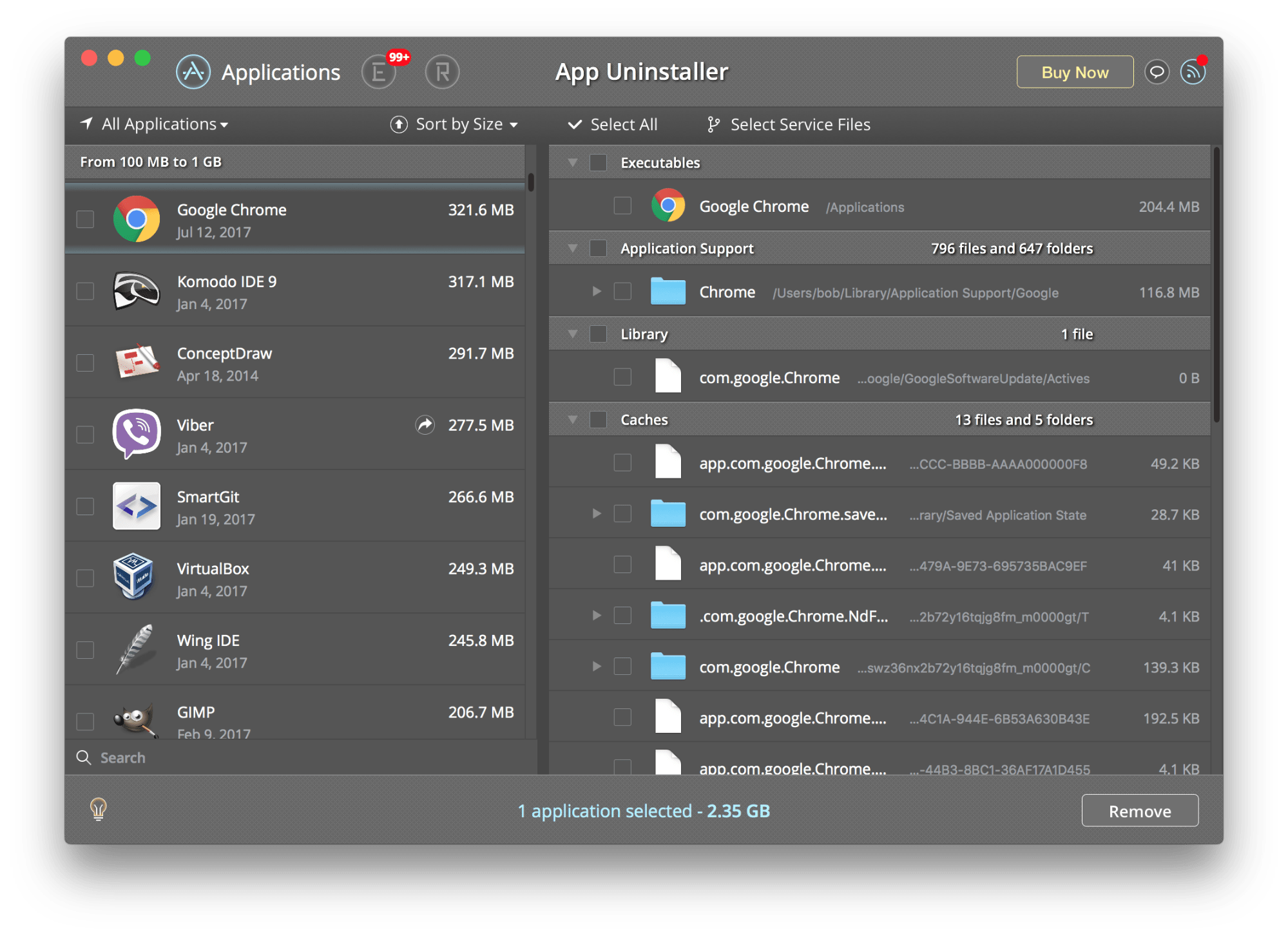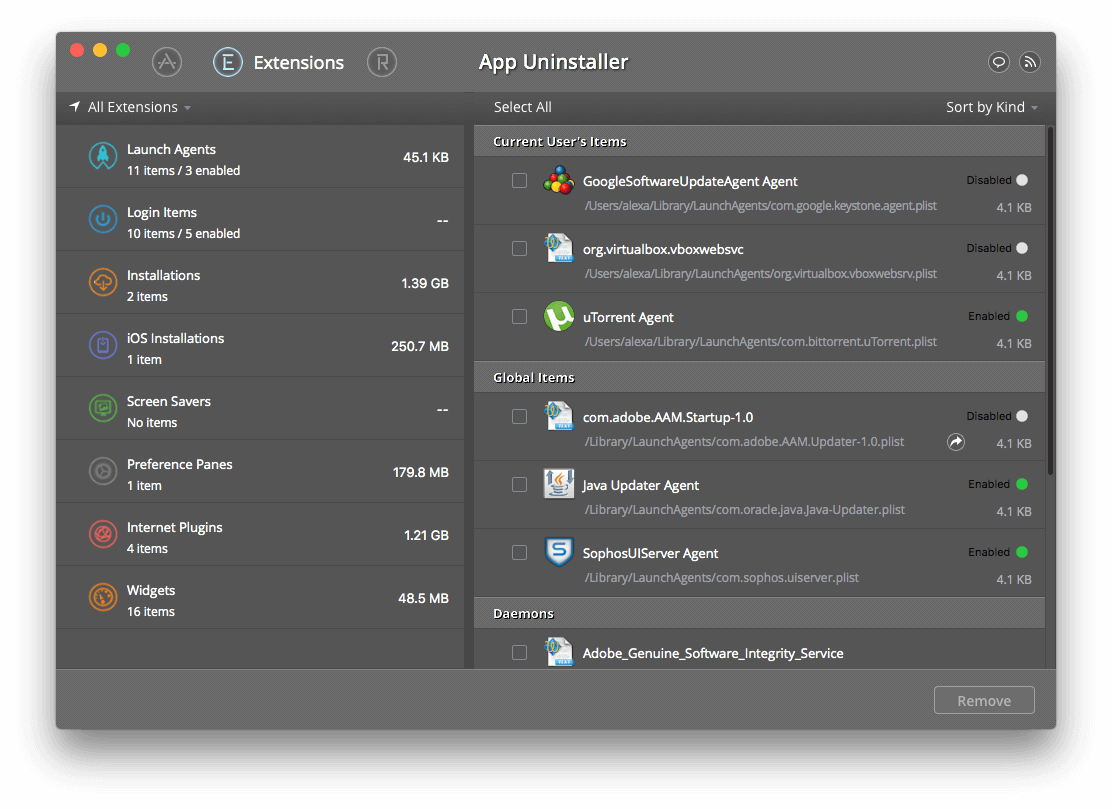如何干净彻底的卸载Mac应用程序?不如试试App Uninstaller for Mac吧!App Uninstaller Mac版能够帮你卸载应用程序、清理垃圾、重置应用程序、管理扩展,非常实用,赶紧下载App Uninstaller for mac破解版试试吧!
[App Uninstaller 在官网售价9.99美元,约合人民币68元]
App Uninstaller 6.3.239 破解版 介绍
App Uninstaller是一个用于卸载应用程序完全实用。这个应用程序允许你删除所有的系统文件后,只需拖放应用程序到垃圾桶。
特征
- 分析磁盘空间使用情况
- 清理和加快你的Mac
- 释放内存
- 监视内存使用情况
- 查找并删除重复的文件
- 查找和删除最大的文件
- 卸载不需要的应用程序完全
What's New in App Uninstaller
Version 6.3:
- Added a support of the following languages: Russian, German, French, Spanish, Chinese, Japanese.
- Improved the search for the programs and their removal, including their service files and the leftovers of previously deleted programs.
- Added an option to specify the folders where the programs are located.
- Added a support for the folders in the Skip List.
- Added an ability to find and remove program aliases.
- Improved the general statistics display for the installed programs.
- Improved the overall quality and the interaction of the program with the user.
App Uninstaller 6.3.239 破解版 下载
[download id="9511,9512"]
本站所有资源版权均属于原作者所有,这里所提供资源均只能用于参考学习用,请勿直接商用。若由于商用引起版权纠纷,一切责任均由使用者承担。