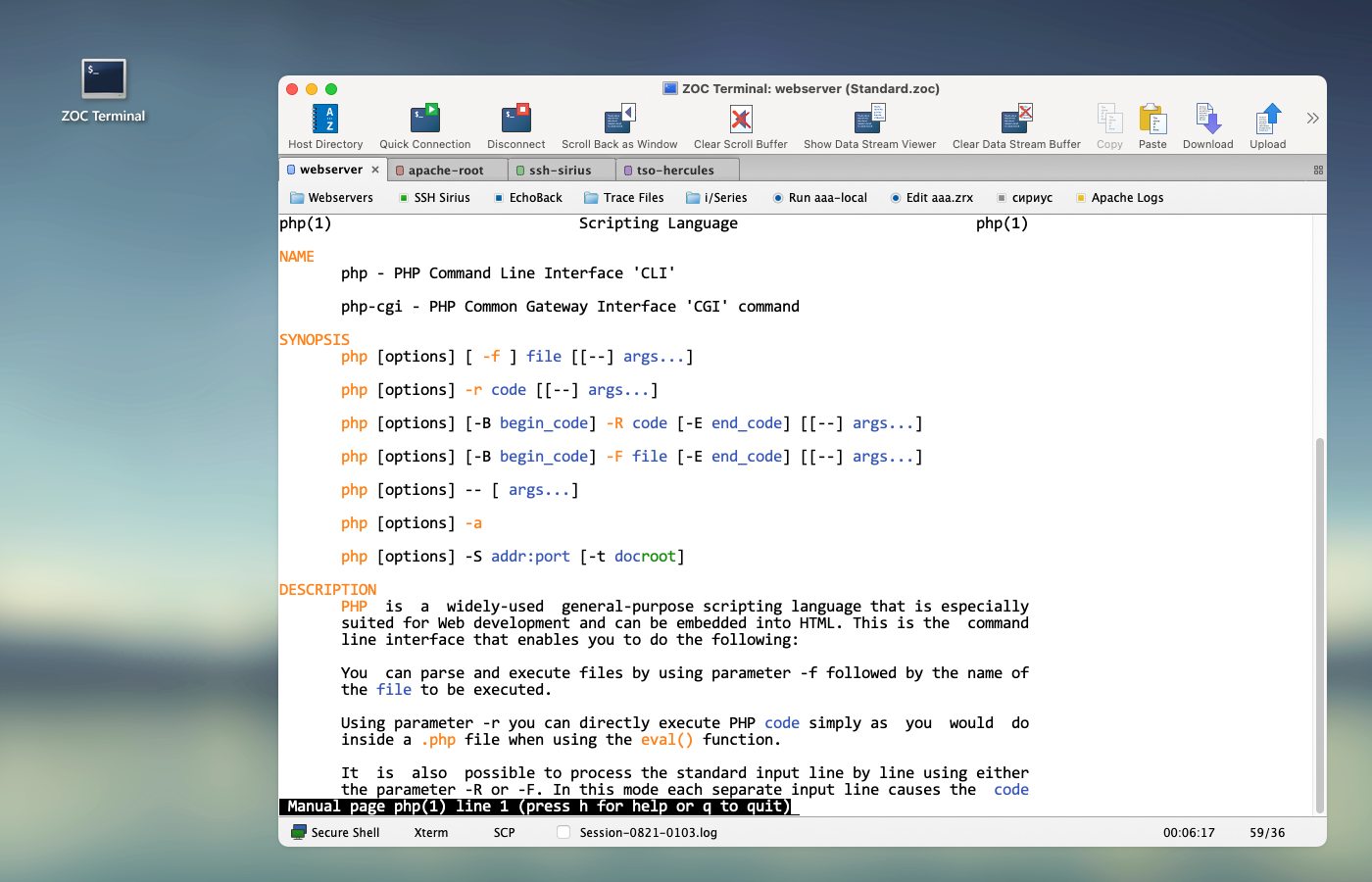ZOC Terminal是一个telnet/ssh/ssh3客户端和终端仿真器。通过标签式会话、类型化命令历史、scrollback和多窗口支持,ZOC Terminal实现的模拟使它成为任何需要从Windows或OS X平台上访问Unix shell帐户的人的首选工具。
[ZOC 在官网售价 79.99 美元]
ZOC Terminal 8.01.0 Mac 破解版 介绍
ZOC Terminal 一个telnet/ssh/ssh3客户端和终端仿真器。通过标签式会话、类型化命令历史、scrollback和多窗口支持,ZOC终端实现的模拟使它成为任何需要从Windows或OS X平台上访问Unix shell帐户的人的首选工具。
Emulate widely-used or specialized terminals:
- vt102
- vt220
- TN3270
- TN5250
- Wyse
- TVI
- Sun's CDE
Transfer files through major protocols:
- X-, Y-, and Z-modem
- Kermit
- SCP
ZOC Terminal 8.01.0 Mac 破解版 新功能
Version 8.01.0
Note: Now requires OS X 10.9 or later
New:
- Added new emulation VT420
- Added new emulation VT520
- Added new emulation HP 2645
- Added new emulation Tandem 6530
- FTP/SFTP client (see host directory entries and Transfer-menu)
- Terminal font is now dpi scale dependent (scales correctly when changing between HD and 4K monitors)
- Option to define multiple color profiles and to assign them to session profiles
- Background color can be also specified for highlight, underline and blinking attributes
- Built-in support for the "Solarized" color scheme (choose in session profile colors)
- More default color schemes (Linux Console, macOS Terminal, Putty, Rxvt, Ubuntu, ANSI-BBS, VGA, Xterm)
- Auto-highlight can now define multiple words in one entry
- Auto-highlight patterns can now end with a pattern character
- Auto-highlight now offers experimental regexp matching
- Auto-highlight now has a 'clone' function
- Auto-highlight and auto-action can now be set for the same text
- Can now protect the program using an smartcard or usb-plug (e.g. Yubikey) instead of password
- When setting a ZOC master password or key, it will be used to encrypt the host directory and the stored passwords
- While asking for the master password/key, the screen content will be hidden
- Mouse wheel can now be used to browse through tabs
- New program settings page for local typing
- Option to close scrollback view after pressing cursor up/down keys
- Option to trim trailing blanks from all lines in block selection
- Option to trim trailing blanks from the last line of a selection
- Option to use the Enter key to copy marked text into clipboard (like Windows Shell)
- Option to set number of recent scripts in Script menu
- Host directory password bulk-change function (via more-button)
- Host directory import function is now able to replace a host directory with new one
- Host directory import function is now able to selectively import from section or folders
- Host directory export function is now able to export individual entries
- Host directory better naming when cloning an entry multiple times
- Host directory search button added to sections edit dialog
- Host directory is now able to show session profile, device and emulation per entry
- Host directory now contains an entry field to filter the above list host entries
- When switching tabs in host directory, the previously opened folder per tab is restored
- SSH zoc-agent program for Windows
- SSH commandline ssh-add and ssh-keygen programs for Windows
- SSH support for Kerberos/GGSAPI authentication
- SSH support for Windows Certificate Store (e.g. CAC smartcards, USB plug in IDs)
- SSH global login keys can now hold more than three entries
- SSH shows encryption/cipher in connect message
- SSH has new option to show verbose debug output
- SSH now handles password-change requests
- SSH has now improved performance when handling floods of agent-authentication requests
- SSH now shows comparison of server and client auth-methods in debug info
- SSH X11 now supports trusted X11 forwarding on macOS
- Telnet now also supports connections via SOCKS5 proxy
- Telnet now also supports connections via http proxy
- Telnet/SSL now also allows to set advanced telnet options (e.g. CR conversion)
- Xterm emulation now supports VPR (vertical position relative)
- Xterm emulation now supports CNL and CPL (cursor previous/next line)
- Xterm emulation now supports HPA and HPR (horizontal pos. absolute/relative)
- Xterm emulation now supports SL and SR (shift columns left/right)
- Xterm emulation now supports window/icon title save/restore
- Xterm emulation handles DECCARA and DECRARA sequences
- Xterm emulation handles DECCRA, DECRQPSR and DECCIR sequence
- Xterm emulation handles DECSERA, DECERA and DECFRA sequences
- Xterm emulation handles REP sequence (repeat previous character)
- Xterm emulation now supports mouse mode 1001 (mouse report with highlight)
- Xterm emulation and sends mouse-clicks with ctrl-key to remote VI with se mouse=a active
- Xterm emulation new option to prevent emulation from stealing mouse events
- Xterm emulation now supports clipboard write via OSC-52 protocol
- Xterm emulation now supports xterm-new, vt220 and rxvt function key handling
- Xterm now has option to send qualifiers (ctrl,shift,alt) for left/right/up/down/end/pageup/pagedown
- TN3270 emulation has an advanced option to not store the session progress in scrollback
- TN3270 emulation has a new option to send page up/down (PF7/PF8) via scroll-wheel
- TN3270 emulation left strg key can now to mapped to Reset, Enter and Nothing
- TN3270 has an own color page in session profile dialog, if interface is simplified for TN3270
- TN3270 emulation has a new color-scheme dialog for standard mode, including custom scheme editing
- TN3270 IND$FILE transfer can now use custom name for the IND$FILE program
- TN3270 now supports SSCP-LU mode
- TN3270 now selects all screen with Ctrl+A
- TN3270 when pressing Del key on a marked area, all fields in the marked area will be cleared
- TN5250 emulation now moves cusor with double speed when pressing shift+left and shift+right
- TN5250 emulation now has an option to mark with keyboard (shift-key and arrow keys)
- TN5250 emulation now stops pasting at the end of screen
- TN5250 emulation now offers a "continue pasting" funtion
- TN5250 EraseEOF key
- VT emulations now support DECRQM (request mode)
- VT emulations now support DECRQSS
- VT emulations now support DECSCL
- VT emulations now support "DCS ... ST" based sequences
- Wyse emulation now supports screen on/off command
- Wyse emulation now supports block mode
- Wyse emulation can show custom messages on status line
- Wyse emulation supports fkeys up to F16
- Wyse emulation now supports directional custom f-key defintion
- Wyse emulation shows status on status line (e.g. "INS", "BLK", "CAPS", etc.)
- Wyse emulation handles more control sequences (pagination, data sending, printing, debug-mode)
- Wyse emulation option to toggle Insert key between insert mode and "ich1"
- Wyse 50 emulation now supports prot-mode display attributes (in non character-attribute modes)
- Kermit file transfer upload now offers filesize to receiver
- Kermit file transfer upload now offers filemodtime to receiver
- Kermit file transfer receive now handles filemodtime from receiver and supports ZOCs "File Handling" options
- Added REXX command ZocDdeClient to access other software (e.g. read from Excel via DDE)
- REXX command ZocGlobalStore now supports an in-memory "VOLATILE" store
- REXX command ZocDialog with subcommand "SET" to programatically fill dialog elements
- REXX command ZocDialog with new dialog element type "LISTBOX"
- REXX command ZocCommand now has new sub-command "SETMARKEDAREA"
- REXX command ZocRegistry now has new sub-command "TEST"
- REXX command ZocRegistry can now read/write registry entries of type REG_BINARY
- REXX command ZocGetInfo now has new sub-command "MARKEDAREA"
- REXX command ZocGetInfo now has new sub-command "TN3270FIELDATTR"
- REXX command ZocString now has new sub-commands "LOAD" and "SAVE"
- REXX command ZocString now has new sub-commands "UTF8-ENCODE" and "UTF8-DECODE"
- REXX command ZocString now has new sub-commands "AES256-ENCRYPT" and "AES256-DECRYPT"
- REXX command ZocDeviceControl for Serial/Direct has new sub-command "FINDUSBPORT"
- Support for NetTerm PRINT/17 command
- Support for NetTerm-like PRINTDEL/17 command
- Support for NetTerm-like DELETE/17 command
- Support for NetTerm-like DRAGDROPNOTIFY/206 and SENDDRAGGEDFILES/206 commands
- SSH now based on OpenSSH 8.1
- All encryption now based on OpenSSL 1.1.0g
- REXX interpreter now based on Regina REXX 3.9.2
- Now also supports complete ISO charsets ISO 8859-1 to ISO 8859-16
- Now allows upload of folders (nonrecursive) via drag-drop of folder into terminal window
- Warning when pasting multiple lines of text into the terminal
- Under Windows-10 ZOC can be selected as the Windows default application for SSH:// and TELNET:// urls
- %TEMP% can now be used as a placeholder for the temp dir (e.g. when specifiying program folder locations)
- Reconnect now also works if a connection was not successful (e.g. wifi was not available after laptop wakeup etc.)
- %COMPUTERNAME% and %USERNAME% can now be used as a placeholder for the ENQ reply string
- Script recording now records commands to copy marked text on screen
- Option in SERIAL/DIRECT to show active com port in status bar
- Zoom font via Ctr+Plus Ctrl+Minus keys in datastream window
- Text/binary upload dialog now shows cps and time remaining
- Option for logging to append number to filename if file exists
- Mouse middle button click on tab closes tab
- Warning when pasting large amount of text into terminal
- TTY emulation now beeps when receiving a BEL
- Better support for unicode filenames
- Ability to completely reconfigure the main menu (via admin.ini file in the program folder)
- Scanning for serial ports (serial/modem or serial/direct) can now be aborted
- Alt-F search dialog remembers last search strings in a dropdown box
- Menu shortcut for the last run REXX script added
- Support for macOS dark mode
Changed:
- Copy-Screen function no longer shares the same shortcut with Copy-Selection
- Mouse wheel action now default to "smart"
- Application language now depends on Windows display language instead of location
- Increased length of user button title
- Increased length of host directory info field
- Even more performance improvement for scp file transfers
- Screen lock with password now blanks terminal screen until unlock
- Telnet global options and ping-option removed
- Telnet options 'no-lookup' and 'keepalive' are now session based (no longer global)
- Option for interpretation of control codes in local typing moved from session profile to program settings
- Logging now logs backspace characters to file instead of erasing previous characters from logfile
- SSH global keys no longer have a separate option in quick-connect and host directory entry
- Opening a new tab with clone-session will place the tab right next to the original tab
ZOC Terminal 8.01.0 Mac 破解版 Telnet/SSH/SSH2终端软件 下载地址
主题授权提示:请在后台主题设置-主题授权-激活主题的正版授权,授权购买:RiTheme官网
我们不Hack软件,我们只是优秀软件的搬运工。